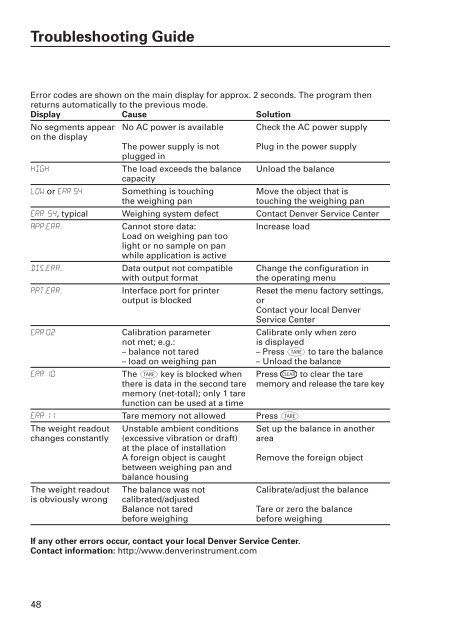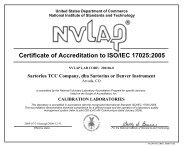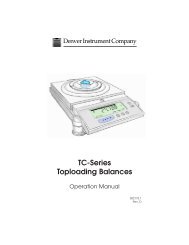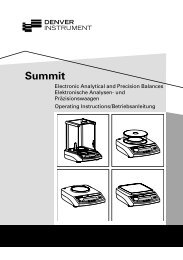Summit - Denver Instrument
Summit - Denver Instrument
Summit - Denver Instrument
- No tags were found...
Create successful ePaper yourself
Turn your PDF publications into a flip-book with our unique Google optimized e-Paper software.
Troubleshooting GuideError codes are shown on the main display for approx. 2 seconds. The program thenreturns automatically to the previous mode.Display Cause SolutionNo segments appear No AC power is available Check the AC power supplyon the displayThe power supply is not Plug in the power supplyplugged inhigh The load exceeds the balance Unload the balancecapacitylow or Err 54 Something is touching Move the object that isthe weighing pantouching the weighing panerr 54, typical Weighing system defect Contact <strong>Denver</strong> Service CenterApp.err. Cannot store data: Increase loadLoad on weighing pan toolight or no sample on panwhile application is activedis.err. Data output not compatible Change the configuration inwith output formatthe operating menuprt.err. Interface port for printer Reset the menu factory settings,output is blockedorContact your local <strong>Denver</strong>Service Centererr 02 Calibration parameter Calibrate only when zeronot met; e.g.:is displayed– balance not tared – Press t to tare the balance– load on weighing pan – Unload the balanceerr 10 The t key is blocked when Press CLEAR to clear the tarethere is data in the second tare memory and release the tare keymemory (net-total); only 1 tarefunction can be used at a timeerr 11 Tare memory not allowed Press tThe weight readout Unstable ambient conditions Set up the balance in anotherchanges constantly (excessive vibration or draft) areaat the place of installationA foreign object is caught Remove the foreign objectbetween weighing pan andbalance housingThe weight readout The balance was not Calibrate/adjust the balanceis obviously wrong calibrated/adjustedBalance not taredTare or zero the balancebefore weighingbefore weighingIf any other errors occur, contact your local <strong>Denver</strong> Service Center.Contact information: http://www.denverinstrument.com48