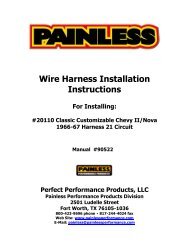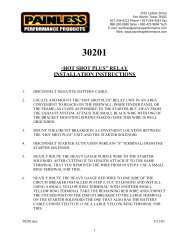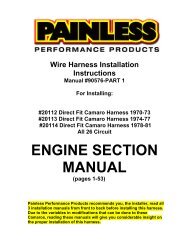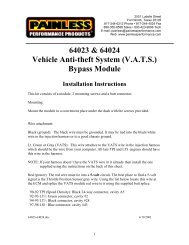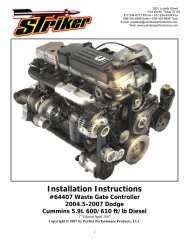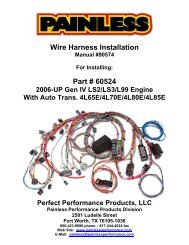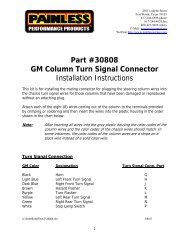View PDF - Painless Wiring
View PDF - Painless Wiring
View PDF - Painless Wiring
Create successful ePaper yourself
Turn your PDF publications into a flip-book with our unique Google optimized e-Paper software.
6.1.1 Find a suitable location to mount the ALDL connector (using thebracket that the check engine light is mounted in) that will allowaccess to the front of the connector and still allow you to see thecheck engine light while driving.6.1.2 Mount the ALDL connector.6.1.3. Locate the Pnk/Blk wire and attach it to a 12V fused powersource. POWER IS REQUIRED WHEN THE KEY IS INTHE RUN AND START POSITION. This is the power wirefor the computer.6.1.4 Locate the Orn/Blk and Blk/Wht wires in the dash group. Thesetwo wires are for the Park/Neutral Selector Switch, NOT theNeutral Safety Switch. If you have a GM column then you canuse the combination switch P/N 15679680 and wire it as shownin FIGURE 6.4.Figure 6.3 Assembly Line Diagnostic Link (ALDL) ConnectorCaution:Do not connect these wires using directions from differentinstructions. You may damage the computer.6.1.5 If you are NOT using a Vehicle Speed Sensor (VSS) or aPark/Neutral Indicator Switch then you will connect these twowires together (orn/blk and blk/wht). When this is done, thecomputer will think the vehicle is in park. Engine RPM may belimited by the computer!Note: If you do this, the computer will stop controlling the exhaust gasrecirculation (EGR) solenoid. THIS WILL PREVENT THE SYSTEMFROM BEING STREET LEGAL6.1.6. The recommended switch is a combination reverse light ANDneutral safety switch. You may use it for these purposes AND forthe needed computer signal. If you wire it EXACTLY as shown inFigure 6.4B. You will need to tape off and store the Blk/Wht wirein this case.6.1.7. If you are going to use the recommended switch for the computer'sbenefit ONLY, then you will wire it as shown in Figure 6.4A.11