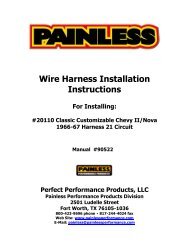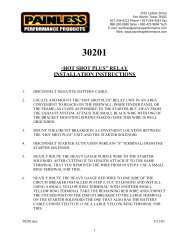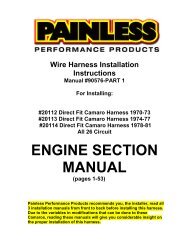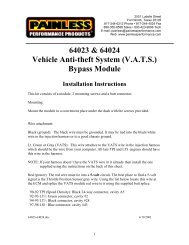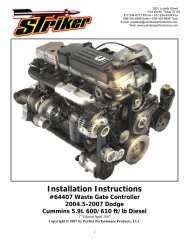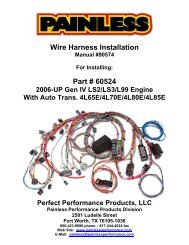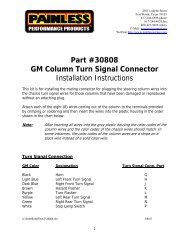View PDF - Painless Wiring
View PDF - Painless Wiring
View PDF - Painless Wiring
Create successful ePaper yourself
Turn your PDF publications into a flip-book with our unique Google optimized e-Paper software.
STEP 3 - ATTACHING THE B+ POWER WIRESYou will find that the three Blk/Pnk wires, end near the back of the engine block.These wires should be spliced into the Pnk/Blk wire coming from the EGRsolenoid connector. These wires can also be extended and connected to a 12 voltignition only (switched) power source if you wish to do so.STEP 4 - UNPLUGGING THE COMPUTERCaution: Removing the computer connectors from the computer while theignition is on will damage the computer!First making sure that the ignition is off, unplug the two computer connectors bypushing down on the blue retaining tab and then pulling straight out and awayfrom the computer. Be careful not to damage the computer pins! Remove the bluesecondary locks from the black computer connectors by releasing the retainingclips and pulling them out from the back (wire) side of the connectors.STEP 5 - CONNECTING THE CHARCOAL CANISTER WIRE AT THECOMPUTERLocate the 24-pin (the smaller of the two) computer connector. Using theattached wiring diagram for reference, look on the wire side of the connectorhousing for the corner marked "A-1". Once you have located this, count down theopenings on the same side until you reach "A-3". You will insert the terminal onthe Dk.Grn/Ylw wire (charcoal canister) into this opening, pushing in until thelocking tang engages.Note: The terminal will only fit one way into the connector; do not try to forcethe terminal.STEP 6 - CONNECTING THE AIR PORT SOLENOID WIRE AT THECOMPUTEROn the same connector, locate "A-2". This is the opening that you plug theterminal on the Brn wire (port solenoid) into, using the same procedure as in step5.Note: this wire has a second Brn wire spliced into it that should be set asideuntil Step 10.STEP 7 - CONNECTING THE AIR DIVERTER WIRE AT THE COMPUTERLocate the 36-pin (the larger of the two) computer connector. In the same manneras you did in Step 5 and 6, locate the "C-1" side. When you have done this, thencount down the same side one opening to "C-2". This is the opening you willinsert the terminal on the Blk/Red wire into. (air pump diverter valve)STEP 8 - CONNECTING THE EGR TEMPERATURE WIRE AT THECOMPUTEROn the same side of the same connector as you were using in Step 7, find "C-15".This is the opening for the terminal on the Dk.Grn wire (EGR diagnostic temp).27