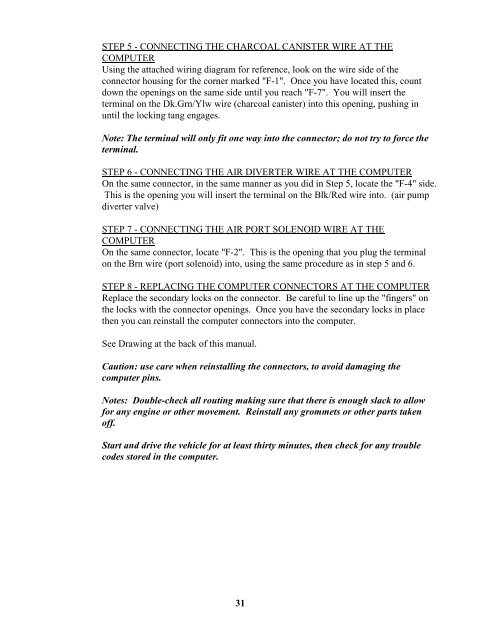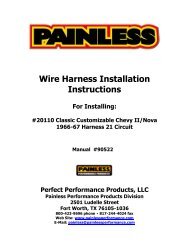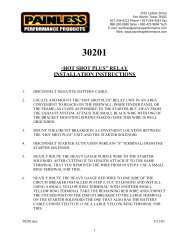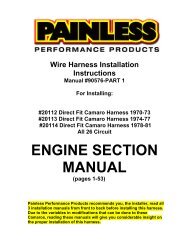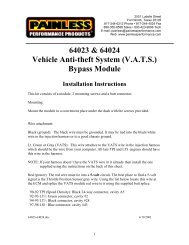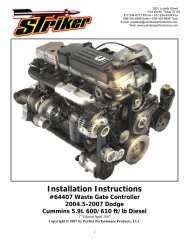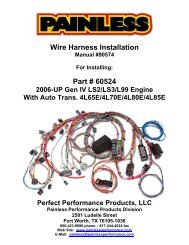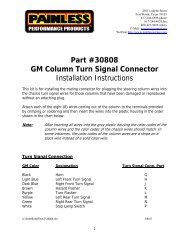View PDF - Painless Wiring
View PDF - Painless Wiring
View PDF - Painless Wiring
You also want an ePaper? Increase the reach of your titles
YUMPU automatically turns print PDFs into web optimized ePapers that Google loves.
STEP 5 - CONNECTING THE CHARCOAL CANISTER WIRE AT THECOMPUTERUsing the attached wiring diagram for reference, look on the wire side of theconnector housing for the corner marked "F-1". Once you have located this, countdown the openings on the same side until you reach "F-7". You will insert theterminal on the Dk.Grn/Ylw wire (charcoal canister) into this opening, pushing inuntil the locking tang engages.Note: The terminal will only fit one way into the connector; do not try to force theterminal.STEP 6 - CONNECTING THE AIR DIVERTER WIRE AT THE COMPUTEROn the same connector, in the same manner as you did in Step 5, locate the "F-4" side.This is the opening you will insert the terminal on the Blk/Red wire into. (air pumpdiverter valve)STEP 7 - CONNECTING THE AIR PORT SOLENOID WIRE AT THECOMPUTEROn the same connector, locate "F-2". This is the opening that you plug the terminalon the Brn wire (port solenoid) into, using the same procedure as in step 5 and 6.STEP 8 - REPLACING THE COMPUTER CONNECTORS AT THE COMPUTERReplace the secondary locks on the connector. Be careful to line up the "fingers" onthe locks with the connector openings. Once you have the secondary locks in placethen you can reinstall the computer connectors into the computer.See Drawing at the back of this manual.Caution: use care when reinstalling the connectors, to avoid damaging thecomputer pins.Notes: Double-check all routing making sure that there is enough slack to allowfor any engine or other movement. Reinstall any grommets or other parts takenoff.Start and drive the vehicle for at least thirty minutes, then check for any troublecodes stored in the computer.31