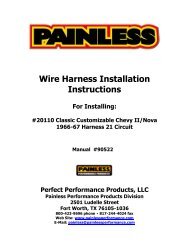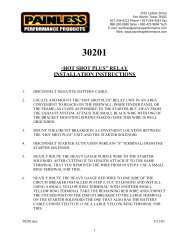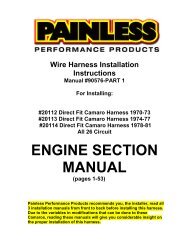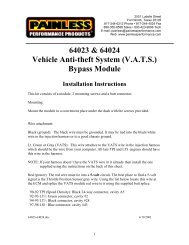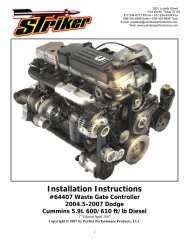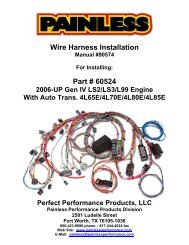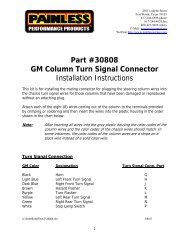View PDF - Painless Wiring
View PDF - Painless Wiring
View PDF - Painless Wiring
Create successful ePaper yourself
Turn your PDF publications into a flip-book with our unique Google optimized e-Paper software.
7.0 EARLY VERSION GM TUNED PORT INJECTION SYSTEM WIRE HARNESSINSTALLATION INSTRUCTIONS7.1 CONTENTS OF THE 60102 AND 60202 WIRE HARNESS KITTake inventory to see that you have everything you are supposed to have in this kit. Ifanything is missing, go to the dealer where you obtained the kit or contact <strong>Painless</strong>Performance at (800) 423-9696. The kit should contain the following items:• Main wire harness• Distributor, Oil Pressure and Fuel pump Adapters.• Fuel injection harness instructions P/N 90503 (this booklet)The following optional parts are not included in the kit but are available from <strong>Painless</strong>Performance.• Emission Control Device Harnesses. (Part #60312 or 60313)7.2 ENGINE GROUP INSTALLATIONThe engine group is designed to be separated into left side (driver) and right side(passenger) sections. Each side is tie wrapped separately, BUT NOT LABELED.The right side of the engine has the connectors for the idle air control, throttleposition sensor, cold start switch, and coolant temp sensor, all of which ARElabeled. When you begin routing, FIRST separate the engine group into left andright sections and place them accordingly.7.2.1 Before you connect any wires, separate the tail section from the enginegroup and place it out of the way.7.2.2 Locate the two Blk/Wht wires in the harness that end in a single, large ringterminal and ground them to the engine.7.2.3 Using Figure 7.5, Table 6.1 and the specific illustrations indicated inTable 6.1, connect the wiring as directed.7.2.4 Green wire tagged A/C POWER attaches to the A/C compressor powerwire at the compressor if the vehicle is so equipped. This will increase theengine idle RPM when the A/C is turned on.7.3 DASH SECTION INSTALLATIONThe dash section installation is addressed in the General InstallationInstructions, section 5.0, Paragraph 6.2.1 and follow the instructions there.16