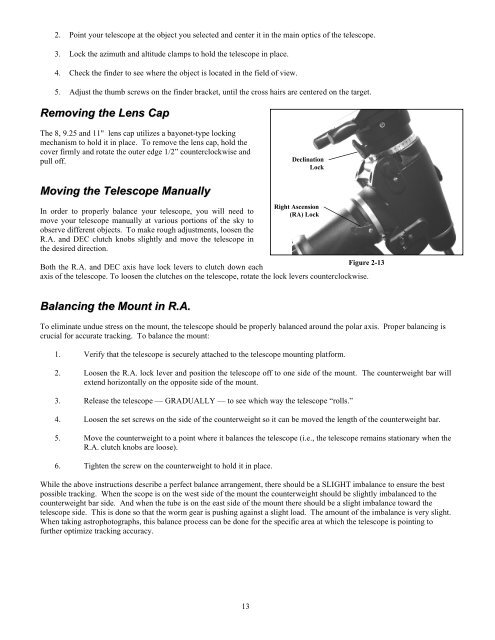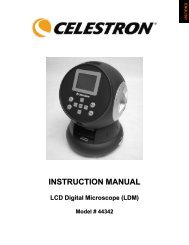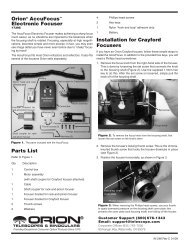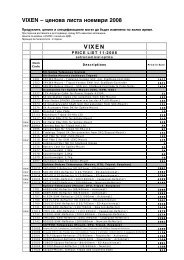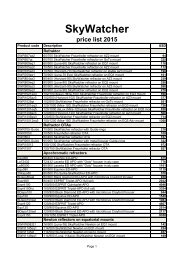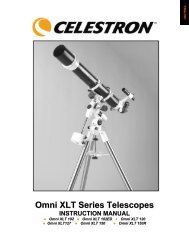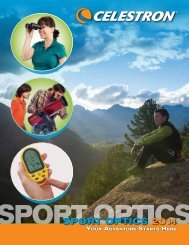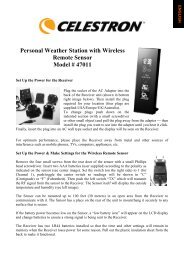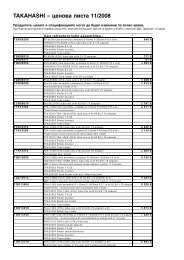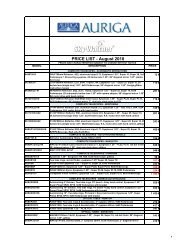You also want an ePaper? Increase the reach of your titles
YUMPU automatically turns print PDFs into web optimized ePapers that Google loves.
2. Point your telescope at the object you selected and center it in the main optics of the telescope.3. Lock the azimuth and altitude clamps to hold the telescope in place.4. Check the finder to see where the object is located in the field of view.5. Adjust the thumb screws on the finder bracket, until the cross hairs are centered on the target.Removing the Lens CapThe 8, 9.25 and 11" lens cap utilizes a bayonet-type lockingmechanism to hold it in place. To remove the lens cap, hold thecover firmly and rotate the outer edge 1/2” counterclockwise andpull off.DeclinationLockMoving the Telescope <strong>Manual</strong>lyIn order to properly balance your telescope, you will need tomove your telescope manually at various portions of the sky toobserve different objects. To make rough adjustments, loosen theR.A. and DEC clutch knobs slightly and move the telescope inthe desired direction.Right Ascension(RA) LockFigure 2-13Both the R.A. and DEC axis have lock levers to clutch down eachaxis of the telescope. To loosen the clutches on the telescope, rotate the lock levers counterclockwise.Balancing the Mount in R.A.To eliminate undue stress on the mount, the telescope should be properly balanced around the polar axis. Proper balancing iscrucial for accurate tracking. To balance the mount:1. Verify that the telescope is securely attached to the telescope mounting platform.2. Loosen the R.A. lock lever and position the telescope off to one side of the mount. The counterweight bar willextend horizontally on the opposite side of the mount.3. Release the telescope — GRADUALLY — to see which way the telescope “rolls.”4. Loosen the set screws on the side of the counterweight so it can be moved the length of the counterweight bar.5. Move the counterweight to a point where it balances the telescope (i.e., the telescope remains stationary when theR.A. clutch knobs are loose).6. Tighten the screw on the counterweight to hold it in place.While the above instructions describe a perfect balance arrangement, there should be a SLIGHT imbalance to ensure the bestpossible tracking. When the scope is on the west side of the mount the counterweight should be slightly imbalanced to thecounterweight bar side. And when the tube is on the east side of the mount there should be a slight imbalance toward thetelescope side. This is done so that the worm gear is pushing against a slight load. The amount of the imbalance is very slight.When taking astrophotographs, this balance process can be done for the specific area at which the telescope is pointing tofurther optimize tracking accuracy.13