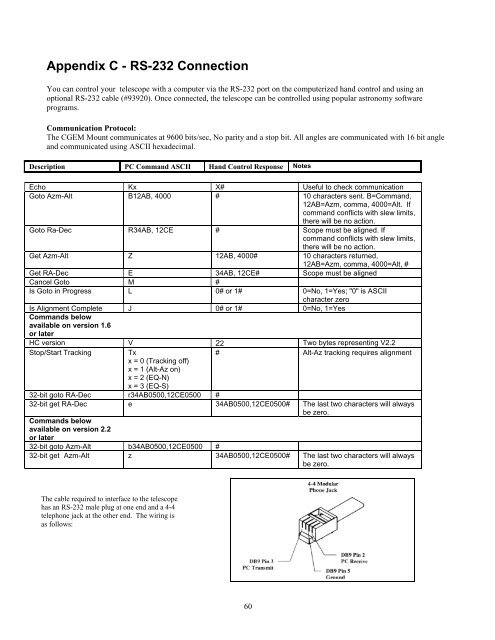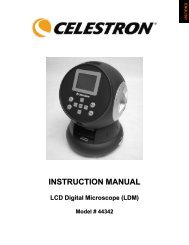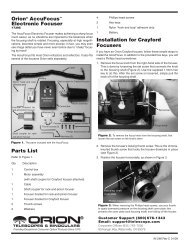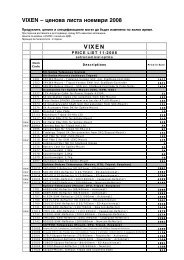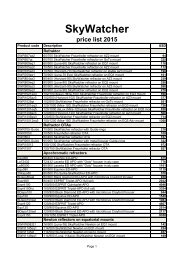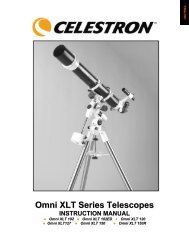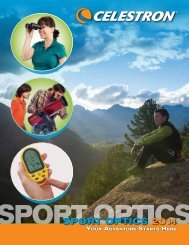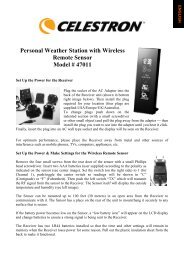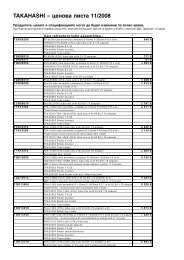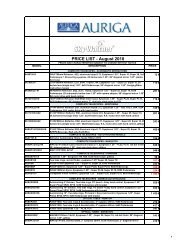Create successful ePaper yourself
Turn your PDF publications into a flip-book with our unique Google optimized e-Paper software.
Appendix C - RS-232 ConnectionYou can control your telescope with a computer via the RS-232 port on the computerized hand control and using anoptional RS-232 cable (#93920). Once connected, the telescope can be controlled using popular astronomy softwareprograms.Communication Protocol:The <strong>CGEM</strong> Mount communicates at 9600 bits/sec, No parity and a stop bit. All angles are communicated with 16 bit angleand communicated using ASCII hexadecimal.Description PC Command ASCII Hand Control Response NotesEcho Kx X# Useful to check communicationGoto Azm-Alt B12AB, 4000 # 10 characters sent. B=Command,12AB=Azm, comma, 4000=Alt. Ifcommand conflicts with slew limits,there will be no action.Goto Ra-Dec R34AB, 12CE # Scope must be aligned. Ifcommand conflicts with slew limits,there will be no action.Get Azm-Alt Z 12AB, 4000# 10 characters returned,12AB=Azm, comma, 4000=Alt, #Get RA-Dec E 34AB, 12CE# Scope must be alignedCancel Goto M #Is Goto in Progress L 0# or 1# 0=No, 1=Yes; "0" is ASCIIcharacter zeroIs Alignment Complete J 0# or 1# 0=No, 1=YesCommands belowavailable on version 1.6or laterHC version V 22 Two bytes representing V2.2Stop/Start TrackingTx# Alt-Az tracking requires alignmentx = 0 (Tracking off)x = 1 (Alt-Az on)x = 2 (EQ-N)x = 3 (EQ-S)32-bit goto RA-Dec r34AB0500,12CE0500 #32-bit get RA-Dec e 34AB0500,12CE0500# The last two characters will alwaysbe zero.Commands belowavailable on version 2.2or later32-bit goto Azm-Alt b34AB0500,12CE0500 #32-bit get Azm-Alt z 34AB0500,12CE0500# The last two characters will alwaysbe zero.The cable required to interface to the telescopehas an RS-232 male plug at one end and a 4-4telephone jack at the other end. The wiring isas follows:60