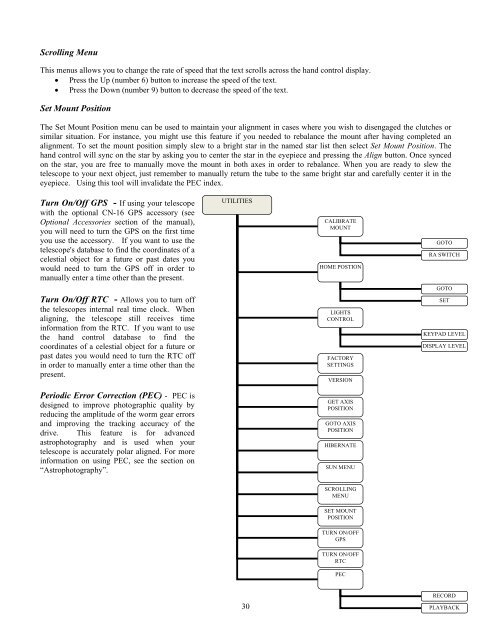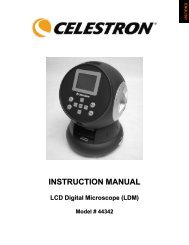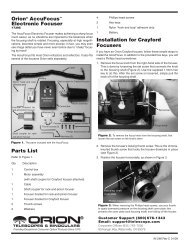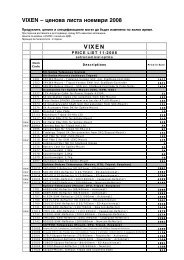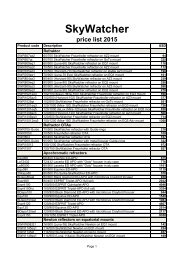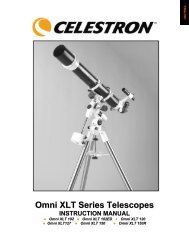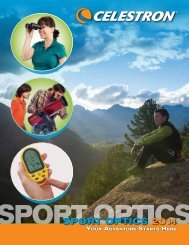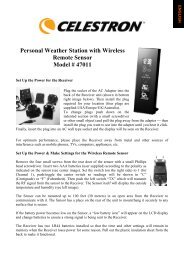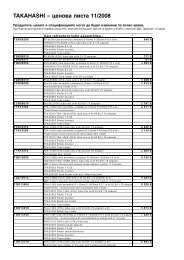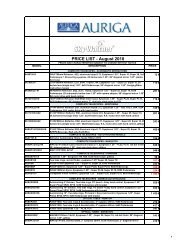You also want an ePaper? Increase the reach of your titles
YUMPU automatically turns print PDFs into web optimized ePapers that Google loves.
Scrolling MenuThis menus allows you to change the rate of speed that the text scrolls across the hand control display. Press the Up (number 6) button to increase the speed of the text. Press the Down (number 9) button to decrease the speed of the text.Set Mount PositionThe Set Mount Position menu can be used to maintain your alignment in cases where you wish to disengaged the clutches orsimilar situation. For instance, you might use this feature if you needed to rebalance the mount after having completed analignment. To set the mount position simply slew to a bright star in the named star list then select Set Mount Position. Thehand control will sync on the star by asking you to center the star in the eyepiece and pressing the Align button. Once syncedon the star, you are free to manually move the mount in both axes in order to rebalance. When you are ready to slew thetelescope to your next object, just remember to manually return the tube to the same bright star and carefully center it in theeyepiece. Using this tool will invalidate the PEC index.Turn On/Off GPS - If using your telescopewith the optional CN-16 GPS accessory (seeOptional Accessories section of the manual),you will need to turn the GPS on the first timeyou use the accessory. If you want to use thetelescope's database to find the coordinates of acelestial object for a future or past dates youwould need to turn the GPS off in order tomanually enter a time other than the present.UTILITIESCALIBRATEMOUNTHOME POSTIONGOTORA SWITCHGOTOTurn On/Off RTC - Allows you to turn offthe telescopes internal real time clock. Whenaligning, the telescope still receives timeinformation from the RTC. If you want to usethe hand control database to find thecoordinates of a celestial object for a future orpast dates you would need to turn the RTC offin order to manually enter a time other than thepresent.LIGHTSCONTROLFACTORYSETTINGSVERSIONSETKEYPAD LEVELDISPLAY LEVELPeriodic Error Correction (PEC) - PEC isdesigned to improve photographic quality byreducing the amplitude of the worm gear errorsand improving the tracking accuracy of thedrive. This feature is for advancedastrophotography and is used when yourtelescope is accurately polar aligned. For moreinformation on using PEC, see the section on“Astrophotography”.GET AXISPOSITIONGOTO AXISPOSITIONHIBERNATESUN MENUSCROLLINGMENUSET MOUNTPOSITIONTURN ON/OFFGPSTURN ON/OFFRTCPEC30RECORDPLAYBACK