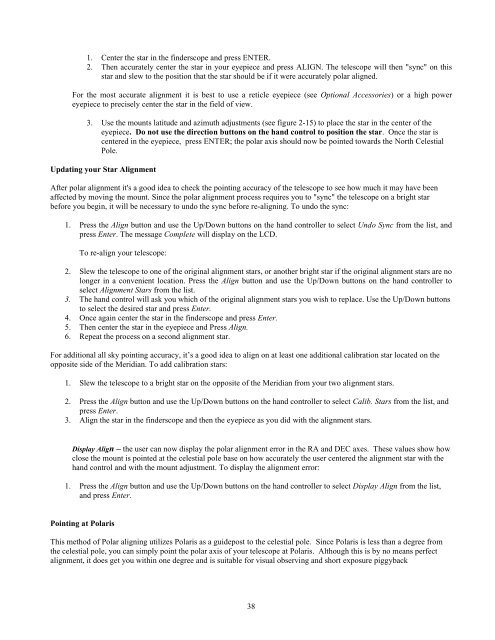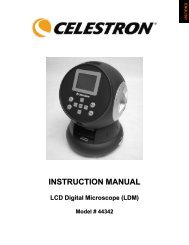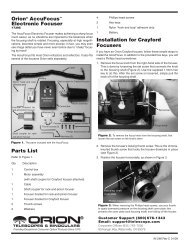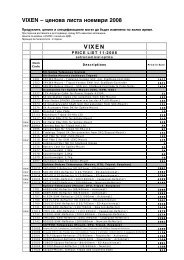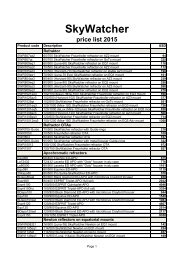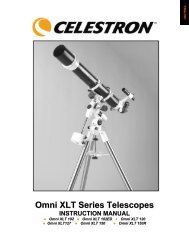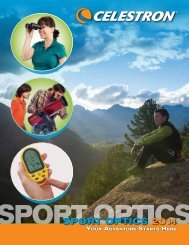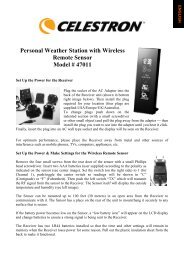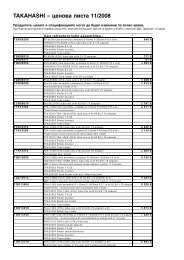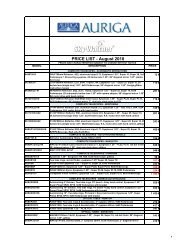Create successful ePaper yourself
Turn your PDF publications into a flip-book with our unique Google optimized e-Paper software.
1. Center the star in the finderscope and press ENTER.2. Then accurately center the star in your eyepiece and press ALIGN. The telescope will then "sync" on thisstar and slew to the position that the star should be if it were accurately polar aligned.For the most accurate alignment it is best to use a reticle eyepiece (see Optional Accessories) or a high powereyepiece to precisely center the star in the field of view.3. Use the mounts latitude and azimuth adjustments (see figure 2-15) to place the star in the center of theeyepiece. Do not use the direction buttons on the hand control to position the star. Once the star iscentered in the eyepiece, press ENTER; the polar axis should now be pointed towards the North CelestialPole.Updating your Star AlignmentAfter polar alignment it's a good idea to check the pointing accuracy of the telescope to see how much it may have beenaffected by moving the mount. Since the polar alignment process requires you to "sync" the telescope on a bright starbefore you begin, it will be necessary to undo the sync before re-aligning. To undo the sync:1. Press the Align button and use the Up/Down buttons on the hand controller to select Undo Sync from the list, andpress Enter. The message Complete will display on the LCD.To re-align your telescope:2. Slew the telescope to one of the original alignment stars, or another bright star if the original alignment stars are nolonger in a convenient location. Press the Align button and use the Up/Down buttons on the hand controller toselect Alignment Stars from the list.3. The hand control will ask you which of the original alignment stars you wish to replace. Use the Up/Down buttonsto select the desired star and press Enter.4. Once again center the star in the finderscope and press Enter.5. Then center the star in the eyepiece and Press Align.6. Repeat the process on a second alignment star.For additional all sky pointing accuracy, it’s a good idea to align on at least one additional calibration star located on theopposite side of the Meridian. To add calibration stars:1. Slew the telescope to a bright star on the opposite of the Meridian from your two alignment stars.2. Press the Align button and use the Up/Down buttons on the hand controller to select Calib. Stars from the list, andpress Enter.3. Align the star in the finderscope and then the eyepiece as you did with the alignment stars.Display Align – the user can now display the polar alignment error in the RA and DEC axes. These values show howclose the mount is pointed at the celestial pole base on how accurately the user centered the alignment star with thehand control and with the mount adjustment. To display the alignment error:1. Press the Align button and use the Up/Down buttons on the hand controller to select Display Align from the list,and press Enter.Pointing at PolarisThis method of Polar aligning utilizes Polaris as a guidepost to the celestial pole. Since Polaris is less than a degree fromthe celestial pole, you can simply point the polar axis of your telescope at Polaris. Although this is by no means perfectalignment, it does get you within one degree and is suitable for visual observing and short exposure piggyback38