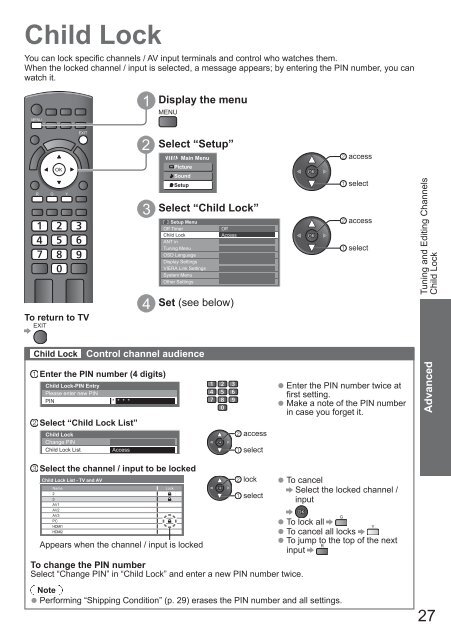You also want an ePaper? Increase the reach of your titles
YUMPU automatically turns print PDFs into web optimized ePapers that Google loves.
Child LockYou can lock specific channels / AV input terminals and control who watches them.When the locked channel / input is selected, a message appears; by entering the PIN number, you canwatch it.POWERMENUINFOOPTIONRASPECT P-NR OFF TIMER STILLMUTETVPCGAVSAPSURROUND SOUNDYEXITRETURNBLASTTo return to TVEXIT1Display the menuMENU2 Select “Setup”34Main MenuPictureSoundSetupSelect “Child Lock”Setup MenuOff TimerChild LockANT inTuning MenuOSD LanguageDisplay SettingsVIERA Link SettingsSystem MenuOther SettingsOffAccessSet (see below)accessselectaccessselectTuning and Editing ChannelsChild LockChild Lock Control channel audienceEnter the PIN number (4 digits)Child Lock-PIN EntryPlease enter new PINPIN * * * *Enter the PIN number twice at●first setting.Make a note of the PIN number●in case you forget it.AdvancedSelect “Child Lock List”Child LockaccessChange PINChild Lock List Access selectSelect the channel / input to be lockedChild Lock List - TV and AVName23AV1AV2AV3PCHDMI1HDMI2Appears when the channel / input is lockedLocklockselectTo change the PIN numberSelect “Change PIN” in “Child Lock” and enter a new PIN number twice.● To cancelSelect the locked channel /input● To lock allGTo cancel all locksY● To jump to the top of the nextRinput● Performing “Shipping Condition” (p. 29) erases the PIN number and all settings.27