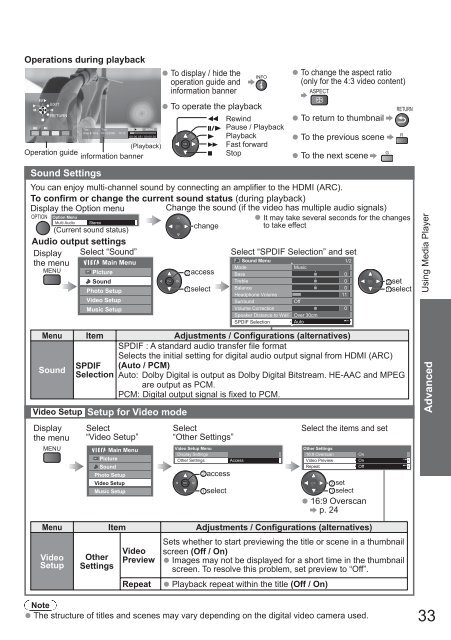You also want an ePaper? Increase the reach of your titles
YUMPU automatically turns print PDFs into web optimized ePapers that Google loves.
Operations during playbackEXITRETURNOperation guideDisplaythe menuMENUTitleDate & TimeSound SettingsTrip101/12/2008 10:1200:00.05 / 00:00.30(Playback)information bannerVideo Setup Setup for Video modeSelect“Video Setup”Main MenuPictureSoundPhoto SetupVideo SetupMusic Setup● To display / hide theoperation guide andinformation banner● To operate the playbackSelect“Other Settings”Video Setup MenuDisplay SettingsOther SettingsaccessselectINFORewindPause / PlaybackPlaybackFast forwardStopAccess● To change the aspect ratio(only for the 4:3 video content)ASPECT● To return to thumbnail● To the previous sceneR● To the next sceneYou can enjoy multi-channel sound by connecting an amplifier to the HDMI (ARC).To confirm or change the current sound status (during playback)Display the Option menu Change the sound (if the video has multiple audio signals)OPTION Option Menu● It may take several seconds for the changesMulti Audio Stereochangeto take effect(Current sound status)Audio output settingsDisplay Select “Sound”Select “SPDIF Selection” and setthe menu Main MenuSound Menu 1/2ModeMusicMENUPictureaccessSoundPhoto SetupselectsetselectVideo SetupMusic SetupBassTrebleBalanceHeadphone VolumeSurroundVolume CorrectionSpeaker Distance to WallSPDIF SelectionOffOver 30cmAutoMenu Item Adjustments / Configurations (alternatives)SPDIF : A standard audio transfer file formatSelects the initial setting for digital audio output signal from HDMI (ARC)SoundSPDIF (Auto / PCM)Selection Auto: Dolby Digital is output as Dolby Digital Bitstream. HE-AAC and MPEGare output as PCM.PCM: Digital output signal is fixed to PCM.Select the items and setOther Settings16:9 Overscan OnVideo PreviewRepeat00011OnOffsetselect● 16:9 Overscanp. 240GRETURNUsing Media PlayerAdvancedMenu Item Adjustments / Configurations (alternatives)Sets whether to start previewing the title or scene in a thumbnailVideo screen (Off / On)Video Other Preview ● Images may not be displayed for a short time in the thumbnailSetup Settingsscreen. To resolve this problem, set preview to “Off”.Repeat● Playback repeat within the title (Off / On)● The structure of titles and scenes may vary depending on the digital video camera used.33