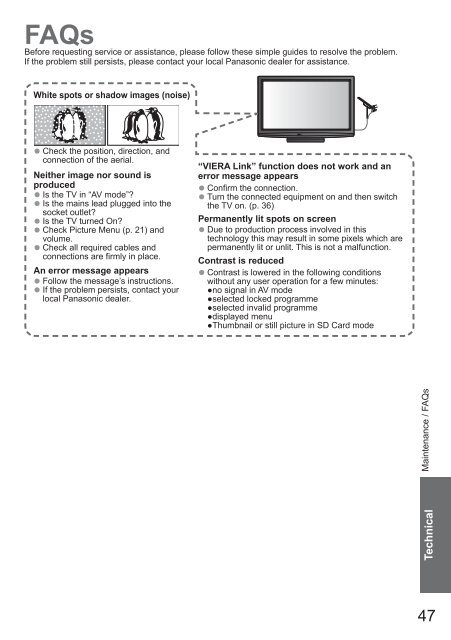Create successful ePaper yourself
Turn your PDF publications into a flip-book with our unique Google optimized e-Paper software.
FAQsBefore requesting service or assistance, please follow these simple guides to resolve the problem.If the problem still persists, please contact your local <strong>Panasonic</strong> dealer for assistance.White spots or shadow images (noise)Check the position, direction, and●connection of the aerial.Neither image nor sound isproducedIs the TV in “AV mode”?● Is the mains lead plugged into thesocket outlet?Is the TV turned On?● Check Picture Menu (p. 21) andvolume.● Check all required cables andconnections are firmly in place.An error message appearsFollow the message’s instructions.● If the problem persists, contact yourlocal <strong>Panasonic</strong> dealer.“VIERA Link” function does not work and anerror message appearsConfirm the connection.● Turn the connected equipment on and then switchthe TV on. (p. 36)Permanently lit spots on screen● Due to production process involved in thistechnology this may result in some pixels which arepermanently lit or unlit. This is not a malfunction.Contrast is reduced● Contrast is lowered in the following conditionswithout any user operation for a few minutes:●no signal in AV mode●selected locked programme●selected invalid programme●displayed menu●Thumbnail or still picture in SD Card modeTechnicalMaintenance / FAQs47