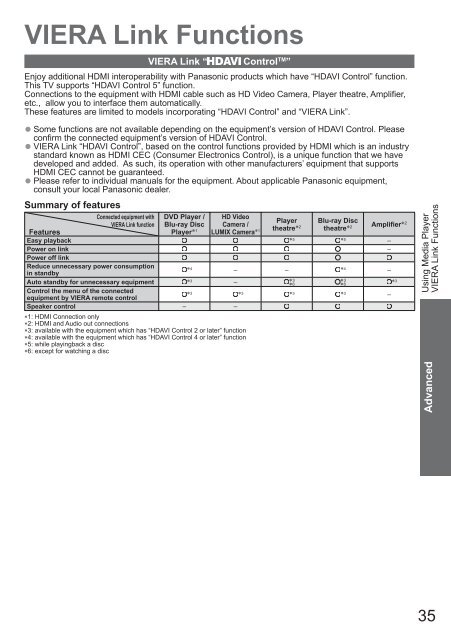You also want an ePaper? Increase the reach of your titles
YUMPU automatically turns print PDFs into web optimized ePapers that Google loves.
VIERA Link FunctionsVIERA Link “ Control TM ”Enjoy additional HDMI interoperability with <strong>Panasonic</strong> products which have “HDAVI Control” function.This TV supports “HDAVI Control 5” function.Connections to the equipment with HDMI cable such as HD Video Camera, Player theatre, Amplifier,etc., allow you to interface them automatically.These features are limited to models incorporating “HDAVI Control” and “VIERA Link”.Some functions are not available depending on the equipment’s version of HDAVI Control. Please●confirm the connected equipment’s version of HDAVI Control.VIERA Link “HDAVI Control”, based on the control functions provided by HDMI which is an industry●standard known as HDMI CEC (Consumer Electronics Control), is a unique function that we havedeveloped and added. As such, its operation with other manufacturers’ equipment that supportsHDMI CEC cannot be guaranteed.Please refer to individual manuals for the equipment. About applicable <strong>Panasonic</strong> equipment,●consult your local <strong>Panasonic</strong> dealer.Summary of featuresConnected equipment withVIERA Link functionDVD Player /Blu-ray DiscPlayer∗1HD VideoCamera /LUMIX Camera∗1Playertheatre∗2Blu-ray Disctheatre∗2Amplifier∗2FeaturesEasy playback ∗5 ∗5–Power on link –Power off linkReduce unnecessary power consumption∗4– – ∗4–in standbyAuto standby for unnecessary equipment ∗3–∗3∗3∗6 ∗6∗3Control the menu of the connectedequipment by VIERA remote controlSpeaker control – –∗1: HDMI Connection only∗2: HDMI and Audio out connections∗3: available with the equipment which has “HDAVI Control 2 or later” function∗4: available with the equipment which has “HDAVI Control 4 or later” function∗5: while playingback a disc∗6: except for watching a disc∗3 ∗3 ∗3 ∗3–Using Media PlayerVIERA Link FunctionsAdvanced35