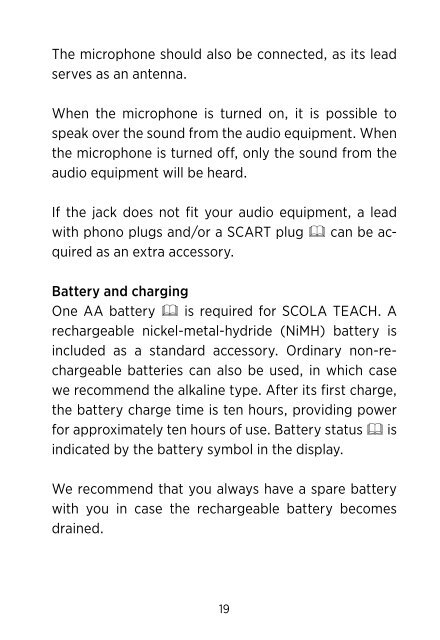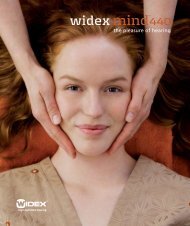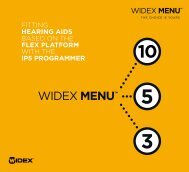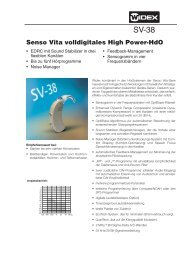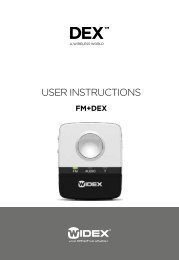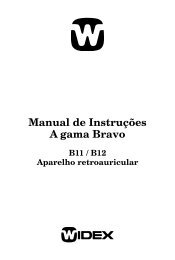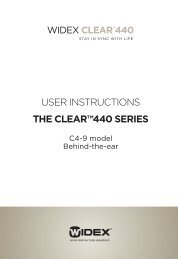Users instructions SCOLA TEACH - Widex
Users instructions SCOLA TEACH - Widex
Users instructions SCOLA TEACH - Widex
You also want an ePaper? Increase the reach of your titles
YUMPU automatically turns print PDFs into web optimized ePapers that Google loves.
The microphone should also be connected, as its leadserves as an antenna.When the microphone is turned on, it is possible tospeak over the sound from the audio equipment. Whenthe microphone is turned off, only the sound from theaudio equipment will be heard.If the jack does not fit your audio equipment, a leadwith phono plugs and/or a SCART plug can be acquiredas an extra accessory.Battery and chargingOne AA battery is required for <strong>SCOLA</strong> <strong>TEACH</strong>. Arechargeable nickel-metal -hydride (NiMH) battery isincluded as a standard accessory. Ordinary non-rechargeablebatteries can also be used, in which casewe recommend the alkaline type. After its first charge,the battery charge time is ten hours, providing powerfor approximately ten hours of use. Battery status isindicated by the battery symbol in the display.We recommend that you always have a spare batterywith you in case the rechargeable battery becomesdrained.19