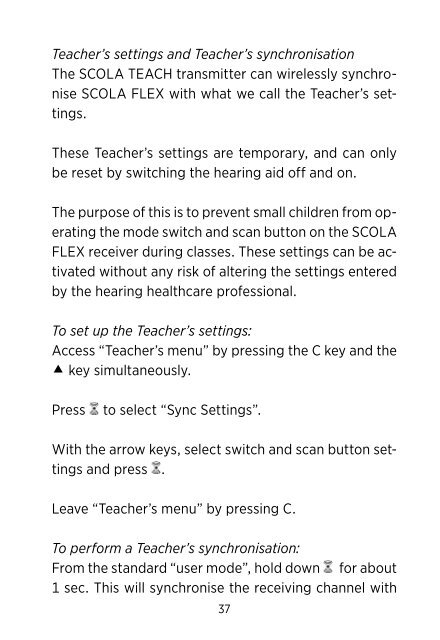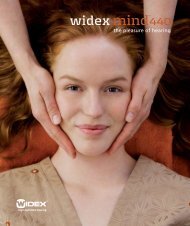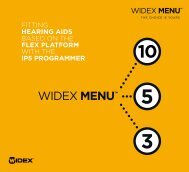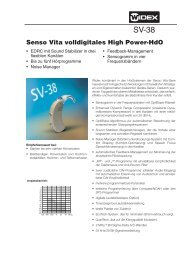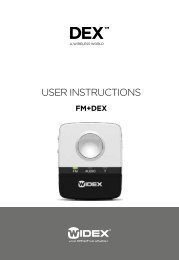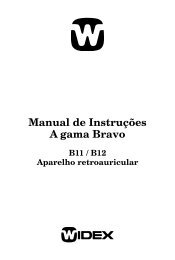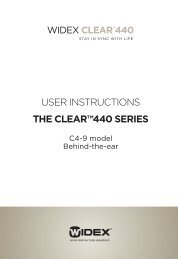Users instructions SCOLA TEACH - Widex
Users instructions SCOLA TEACH - Widex
Users instructions SCOLA TEACH - Widex
Create successful ePaper yourself
Turn your PDF publications into a flip-book with our unique Google optimized e-Paper software.
Teacher’s settings and Teacher’s synchronisationThe <strong>SCOLA</strong> <strong>TEACH</strong> transmitter can wirelessly synchronise<strong>SCOLA</strong> FLEX with what we call the Teacher’s settings.These Teacher’s settings are temporary, and can onlybe reset by switching the hearing aid off and on.The purpose of this is to prevent small children from operatingthe mode switch and scan button on the <strong>SCOLA</strong>FLEX receiver during classes. These settings can be activatedwithout any risk of altering the settings enteredby the hearing healthcare professional.To set up the Teacher’s settings:Access “Teacher’s menu” by pressing the C key and the key simultaneously.Pressto select “Sync Settings”.With the arrow keys, select switch and scan button settingsand press .Leave “Teacher’s menu” by pressing C.To perform a Teacher’s synchronisation:From the standard “user mode”, hold down for about1 sec. This will synchronise the receiving channel with37