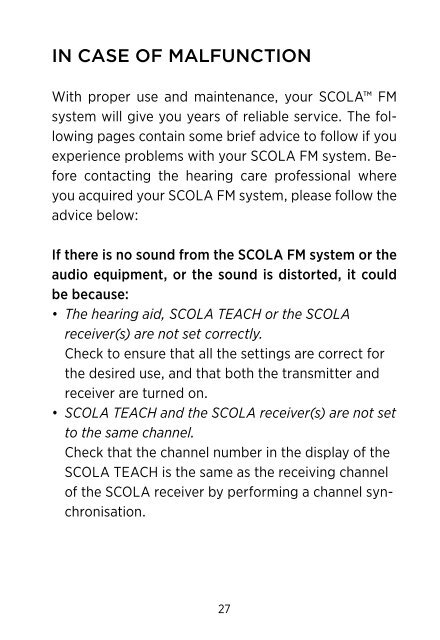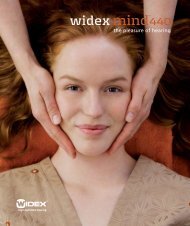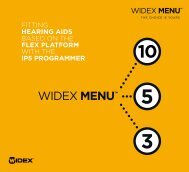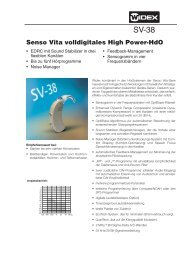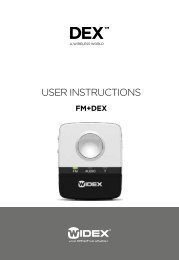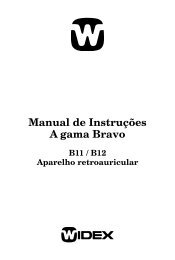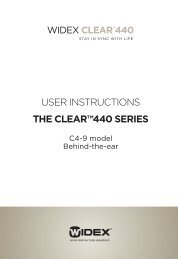Users instructions SCOLA TEACH - Widex
Users instructions SCOLA TEACH - Widex
Users instructions SCOLA TEACH - Widex
Create successful ePaper yourself
Turn your PDF publications into a flip-book with our unique Google optimized e-Paper software.
IN CASE OF MALFUNCTIONWith proper use and maintenance, your <strong>SCOLA</strong> FMsystem will give you years of reliable service. The followingpages contain some brief advice to follow if youexperience problems with your <strong>SCOLA</strong> FM system. Beforecontacting the hearing care professional whereyou acquired your <strong>SCOLA</strong> FM system, please follow theadvice below:If there is no sound from the <strong>SCOLA</strong> FM system or theaudio equipment, or the sound is distorted, it couldbe because:• The hearing aid, <strong>SCOLA</strong> <strong>TEACH</strong> or the <strong>SCOLA</strong>receiver(s) are not set correctly.Check to ensure that all the settings are correct forthe desired use, and that both the transmitter andreceiver are turned on.• <strong>SCOLA</strong> <strong>TEACH</strong> and the <strong>SCOLA</strong> receiver(s) are not setto the same channel.Check that the channel number in the display of the<strong>SCOLA</strong> <strong>TEACH</strong> is the same as the receiving channelof the <strong>SCOLA</strong> receiver by performing a channel synchronisation.27