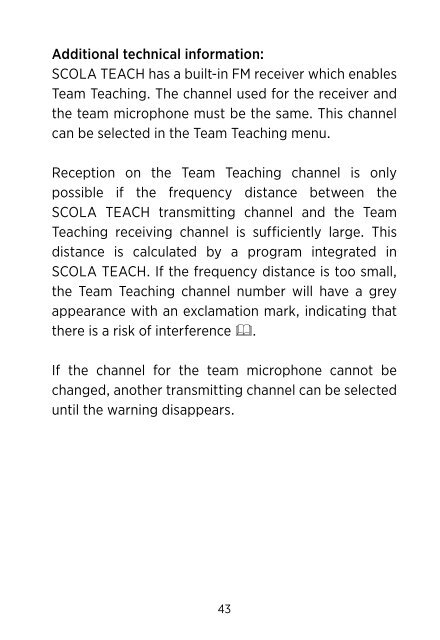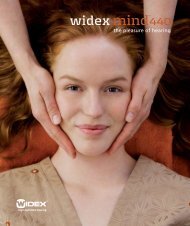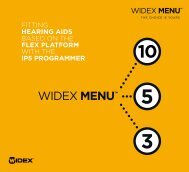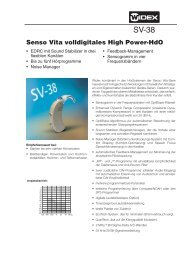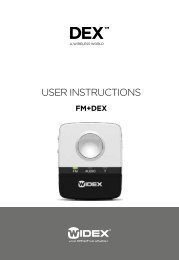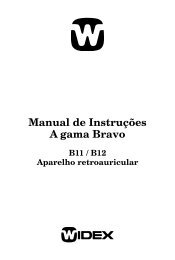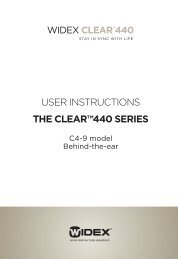Users instructions SCOLA TEACH - Widex
Users instructions SCOLA TEACH - Widex
Users instructions SCOLA TEACH - Widex
Create successful ePaper yourself
Turn your PDF publications into a flip-book with our unique Google optimized e-Paper software.
Additional technical information:<strong>SCOLA</strong> <strong>TEACH</strong> has a built-in FM receiver which enablesTeam Teaching. The channel used for the receiver andthe team microphone must be the same. This channelcan be selected in the Team Teaching menu.Reception on the Team Teaching channel is onlypossible if the frequency distance between the<strong>SCOLA</strong> <strong>TEACH</strong> transmitting channel and the TeamTeaching receiving channel is sufficiently large. Thisdistance is calculated by a program integrated in<strong>SCOLA</strong> <strong>TEACH</strong>. If the frequency distance is too small,the Team Teaching channel number will have a greyappearance with an exclamation mark, indicating thatthere is a risk of interference .If the channel for the team microphone cannot bechanged, another transmitting channel can be selecteduntil the warning disappears.43