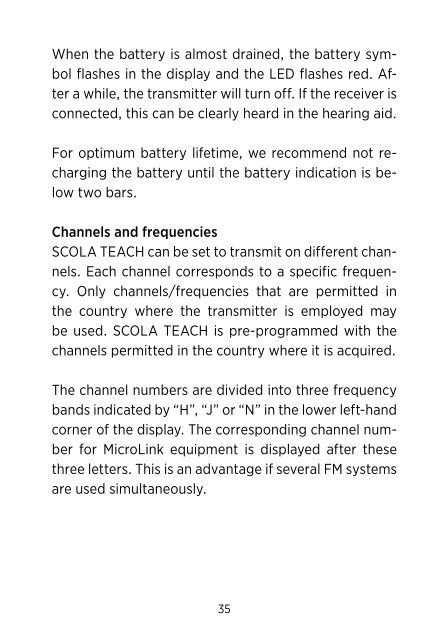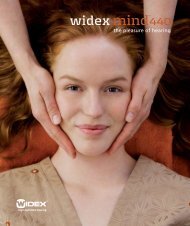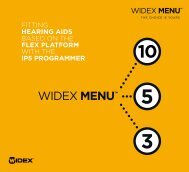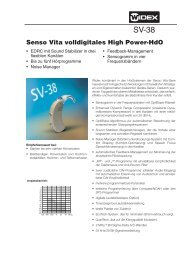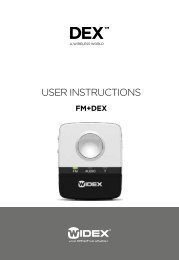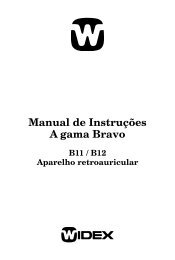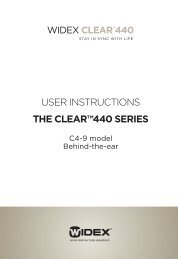Users instructions SCOLA TEACH - Widex
Users instructions SCOLA TEACH - Widex
Users instructions SCOLA TEACH - Widex
Create successful ePaper yourself
Turn your PDF publications into a flip-book with our unique Google optimized e-Paper software.
When the battery is almost drained, the battery symbolflashes in the display and the LED flashes red. Aftera while, the transmitter will turn off. If the receiver isconnected, this can be clearly heard in the hearing aid.For optimum battery lifetime, we recommend not rechargingthe battery until the battery indication is belowtwo bars.Channels and frequencies<strong>SCOLA</strong> <strong>TEACH</strong> can be set to transmit on different channels.Each channel corresponds to a specific frequency.Only channels/frequencies that are permitted inthe country where the transmitter is employed maybe used. <strong>SCOLA</strong> <strong>TEACH</strong> is pre-programmed with thechannels permitted in the country where it is acquired.The channel numbers are divided into three frequencybands indicated by “H”, “J” or “N” in the lower left-handcorner of the display. The corresponding channel numberfor MicroLink equipment is displayed after thesethree letters. This is an advantage if several FM systemsare used simultaneously.35