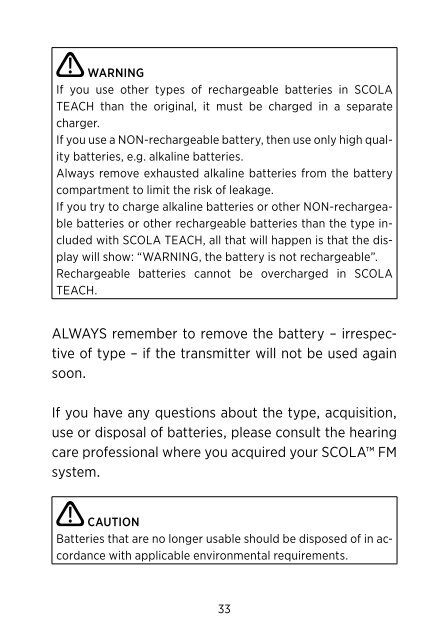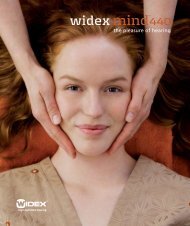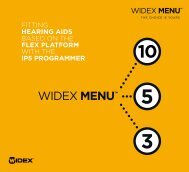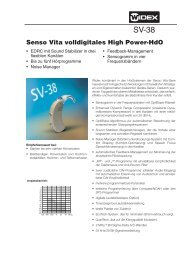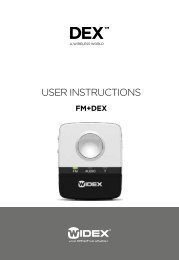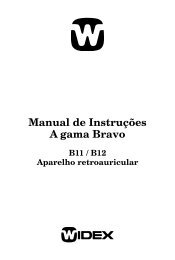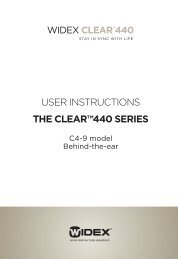Users instructions SCOLA TEACH - Widex
Users instructions SCOLA TEACH - Widex
Users instructions SCOLA TEACH - Widex
You also want an ePaper? Increase the reach of your titles
YUMPU automatically turns print PDFs into web optimized ePapers that Google loves.
warningIf you use other types of rechargeable batteries in <strong>SCOLA</strong><strong>TEACH</strong> than the original, it must be charged in a separatecharger.If you use a NON-rechargeable battery, then use only high qualitybatteries, e.g. alkaline batteries.Always remove exhausted alkaline batteries from the batterycompartment to limit the risk of leakage.If you try to charge alkaline batteries or other NON-rechargeablebatteries or other rechargeable batteries than the type includedwith <strong>SCOLA</strong> <strong>TEACH</strong>, all that will happen is that the displaywill show: “WARNING, the battery is not rechargeable”.Rechargeable batteries cannot be overcharged in <strong>SCOLA</strong><strong>TEACH</strong>.ALWAYS remember to remove the battery – irrespectiveof type – if the transmitter will not be used againsoon.If you have any questions about the type, acquisition,use or disposal of batteries, please consult the hearingcare professional where you acquired your <strong>SCOLA</strong> FMsystem.CAUTIONBatteries that are no longer usable should be disposed of in accordancewith applicable environmental requirements.33