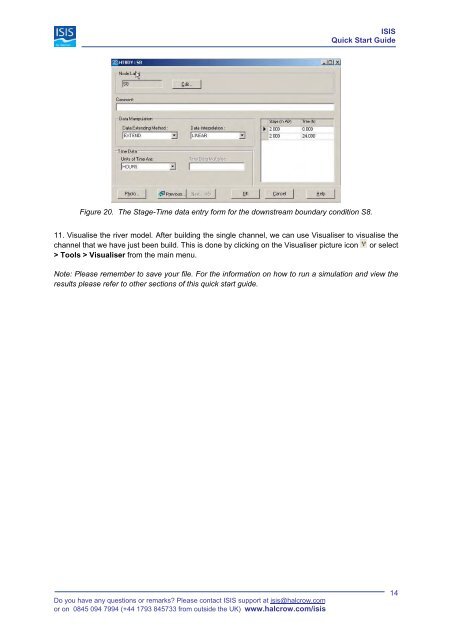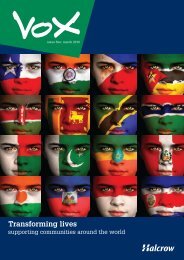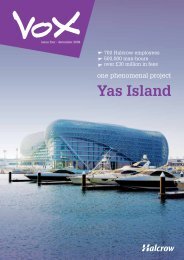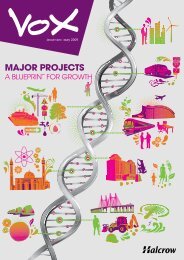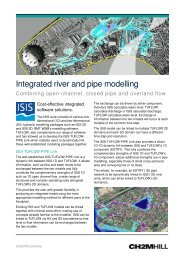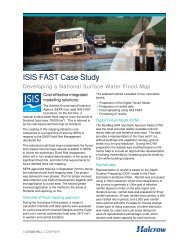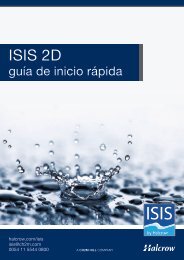ISIS Quick Start Guide - Halcrow
ISIS Quick Start Guide - Halcrow
ISIS Quick Start Guide - Halcrow
- No tags were found...
Create successful ePaper yourself
Turn your PDF publications into a flip-book with our unique Google optimized e-Paper software.
<strong>ISIS</strong><strong>Quick</strong> <strong>Start</strong> <strong>Guide</strong>Figure 20. The Stage-Time data entry form for the downstream boundary condition S8.11. Visualise the river model. After building the single channel, we can use Visualiser to visualise thechannel that we have just been build. This is done by clicking on the Visualiser picture icon or select> Tools > Visualiser from the main menu.Note: Please remember to save your file. For the information on how to run a simulation and view theresults please refer to other sections of this quick start guide.Do you have any questions or remarks? Please contact <strong>ISIS</strong> support at isis@halcrow.comor on 0845 094 7994 (+44 1793 845733 from outside the UK) www.halcrow.com/isis14