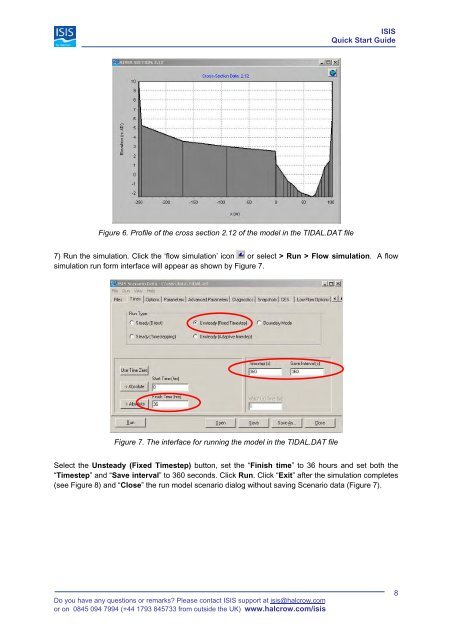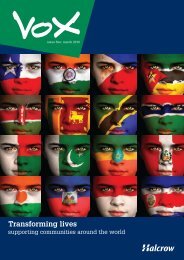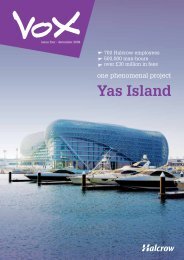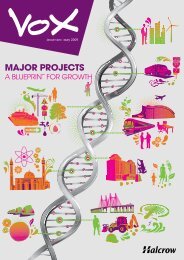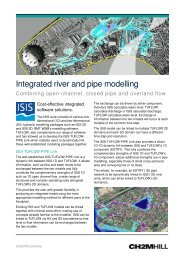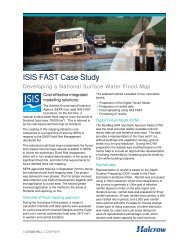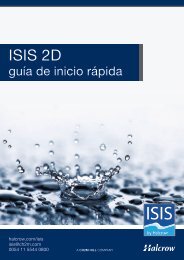ISIS Quick Start Guide - Halcrow
ISIS Quick Start Guide - Halcrow
ISIS Quick Start Guide - Halcrow
- No tags were found...
You also want an ePaper? Increase the reach of your titles
YUMPU automatically turns print PDFs into web optimized ePapers that Google loves.
<strong>ISIS</strong><strong>Quick</strong> <strong>Start</strong> <strong>Guide</strong>Figure 6. Profile of the cross section 2.12 of the model in the TIDAL.DAT file7) Run the simulation. Click the ‘flow simulation’ icon or select > Run > Flow simulation. A flowsimulation run form interface will appear as shown by Figure 7.Figure 7. The interface for running the model in the TIDAL.DAT fileSelect the Unsteady (Fixed Timestep) button, set the “Finish time” to 36 hours and set both the“Timestep” and “Save interval” to 360 seconds. Click Run. Click “Exit” after the simulation completes(see Figure 8) and “Close” the run model scenario dialog without saving Scenario data (Figure 7).Do you have any questions or remarks? Please contact <strong>ISIS</strong> support at isis@halcrow.comor on 0845 094 7994 (+44 1793 845733 from outside the UK) www.halcrow.com/isis8