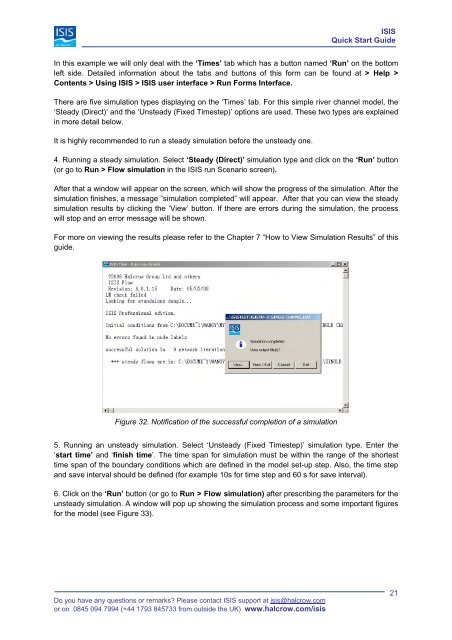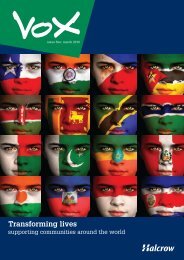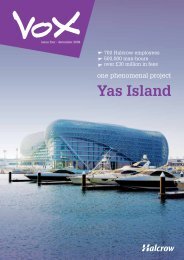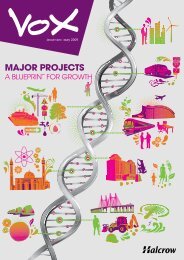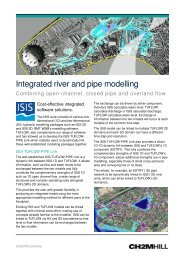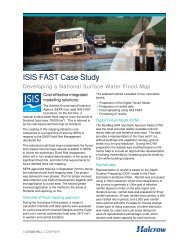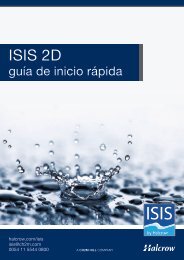ISIS Quick Start Guide - Halcrow
ISIS Quick Start Guide - Halcrow
ISIS Quick Start Guide - Halcrow
- No tags were found...
Create successful ePaper yourself
Turn your PDF publications into a flip-book with our unique Google optimized e-Paper software.
<strong>ISIS</strong><strong>Quick</strong> <strong>Start</strong> <strong>Guide</strong>In this example we will only deal with the ‘Times’ tab which has a button named ‘Run’ on the bottomleft side. Detailed information about the tabs and buttons of this form can be found at > Help >Contents > Using <strong>ISIS</strong> > <strong>ISIS</strong> user interface > Run Forms Interface.There are five simulation types displaying on the ‘Times’ tab. For this simple river channel model, the‘Steady (Direct)’ and the ‘Unsteady (Fixed Timestep)’ options are used. These two types are explainedin more detail below.It is highly recommended to run a steady simulation before the unsteady one.4. Running a steady simulation. Select ‘Steady (Direct)’ simulation type and click on the ‘Run’ button(or go to Run > Flow simulation in the <strong>ISIS</strong> run Scenario screen).After that a window will appear on the screen, which will show the progress of the simulation. After thesimulation finishes, a message ”simulation completed” will appear. After that you can view the steadysimulation results by clicking the ‘View’ button. If there are errors during the simulation, the processwill stop and an error message will be shown.For more on viewing the results please refer to the Chapter 7 “How to View Simulation Results” of thisguide.Figure 32. Notification of the successful completion of a simulation5. Running an unsteady simulation. Select ‘Unsteady (Fixed Timestep)’ simulation type. Enter the‘start time’ and ‘finish time’. The time span for simulation must be within the range of the shortesttime span of the boundary conditions which are defined in the model set-up step. Also, the time stepand save interval should be defined (for example 10s for time step and 60 s for save interval).6. Click on the ‘Run’ button (or go to Run > Flow simulation) after prescribing the parameters for theunsteady simulation. A window will pop up showing the simulation process and some important figuresfor the model (see Figure 33).Do you have any questions or remarks? Please contact <strong>ISIS</strong> support at isis@halcrow.comor on 0845 094 7994 (+44 1793 845733 from outside the UK) www.halcrow.com/isis21