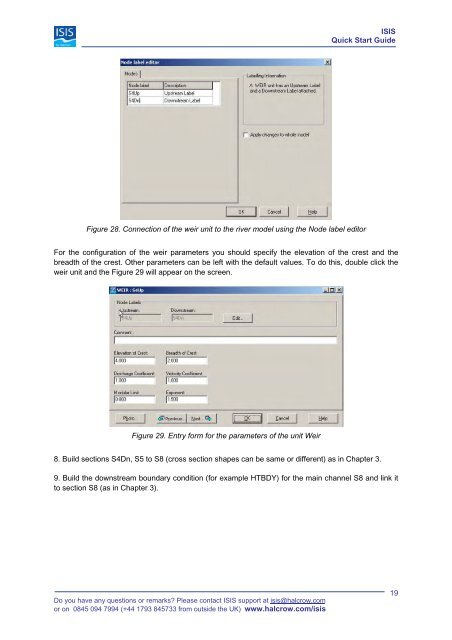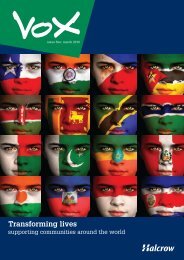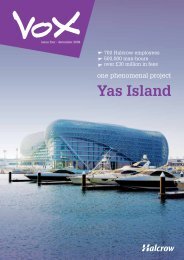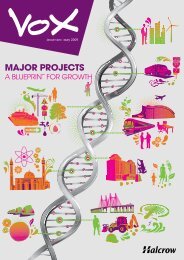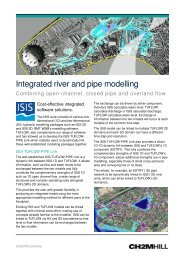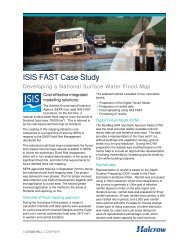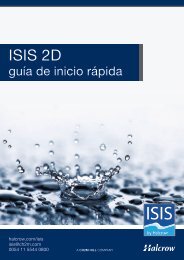ISIS Quick Start Guide - Halcrow
ISIS Quick Start Guide - Halcrow
ISIS Quick Start Guide - Halcrow
- No tags were found...
Create successful ePaper yourself
Turn your PDF publications into a flip-book with our unique Google optimized e-Paper software.
<strong>ISIS</strong><strong>Quick</strong> <strong>Start</strong> <strong>Guide</strong>Figure 28. Connection of the weir unit to the river model using the Node label editorFor the configuration of the weir parameters you should specify the elevation of the crest and thebreadth of the crest. Other parameters can be left with the default values. To do this, double click theweir unit and the Figure 29 will appear on the screen.Figure 29. Entry form for the parameters of the unit Weir8. Build sections S4Dn, S5 to S8 (cross section shapes can be same or different) as in Chapter 3.9. Build the downstream boundary condition (for example HTBDY) for the main channel S8 and link itto section S8 (as in Chapter 3).Do you have any questions or remarks? Please contact <strong>ISIS</strong> support at isis@halcrow.comor on 0845 094 7994 (+44 1793 845733 from outside the UK) www.halcrow.com/isis19