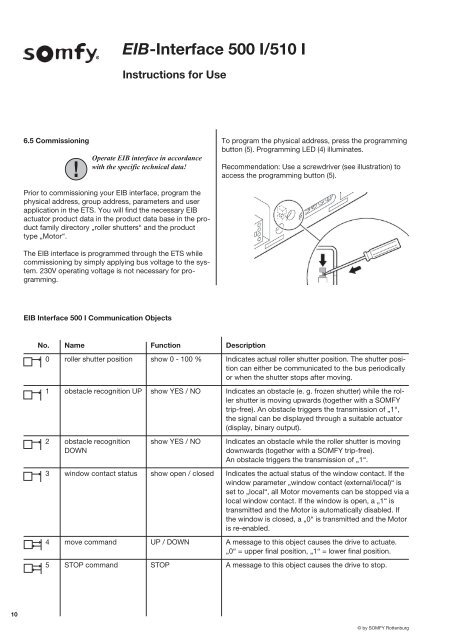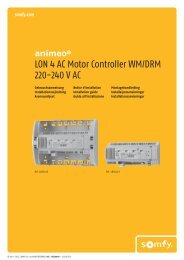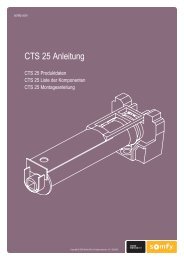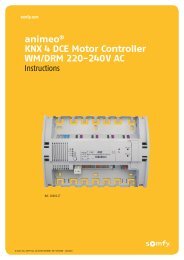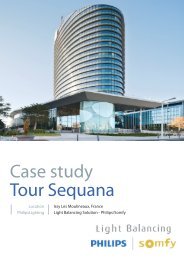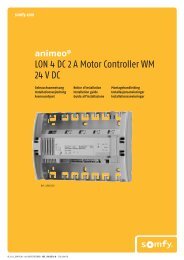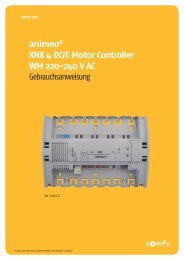EIB-Interface 500 I/510 I - Somfy
EIB-Interface 500 I/510 I - Somfy
EIB-Interface 500 I/510 I - Somfy
Create successful ePaper yourself
Turn your PDF publications into a flip-book with our unique Google optimized e-Paper software.
<strong>EIB</strong>-<strong>Interface</strong> <strong>500</strong> I/<strong>510</strong> IInstructions for Use6.5 CommissioningOperate <strong>EIB</strong> interface in accordancewith the specific technical data!To program the physical address, press the programmingbutton (5). Programming LED (4) illuminates.Recommendation: Use a screwdriver (see illustration) toaccess the programming button (5).Prior to commissioning your <strong>EIB</strong> interface, program thephysical address, group address, parameters and userapplication in the ETS. You will find the necessary <strong>EIB</strong>actuator product data in the product data base in the productfamily directory „roller shutters“ and the producttype „Motor“.The <strong>EIB</strong> interface is programmed through the ETS whilecommissioning by simply applying bus voltage to the system.230V operating voltage is not necessary for programming.<strong>EIB</strong> <strong>Interface</strong> <strong>500</strong> I Communication ObjectsNo. Name Function Description0 roller shutter position show 0 - 100 % Indicates actual roller shutter position. The shutter positioncan either be communicated to the bus periodicallyor when the shutter stops after moving.1 obstacle recognition UP show YES / NO Indicates an obstacle (e. g. frozen shutter) while the rollershutter is moving upwards (together with a SOMFYtrip-free). An obstacle triggers the transmission of „1“,the signal can be displayed through a suitable actuator(display, binary output).2 obstacle recognition show YES / NO Indicates an obstacle while the roller shutter is movingDOWNdownwards (together with a SOMFY trip-free).An obstacle triggers the transmission of „1“.3 window contact status show open / closed Indicates the actual status of the window contact. If thewindow parameter „window contact (external/local)“ isset to „local“, all Motor movements can be stopped via alocal window contact. If the window is open, a „1“ istransmitted and the Motor is automatically disabled. Ifthe window is closed, a „0“ is transmitted and the Motoris re-enabled.4 move command UP / DOWN A message to this object causes the drive to actuate.„0“ = upper final position, „1“ = lower final position.5 STOP command STOP A message to this object causes the drive to stop.10© by SOMFY Rottenburg