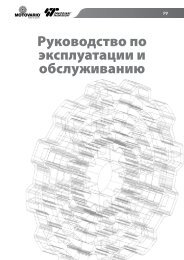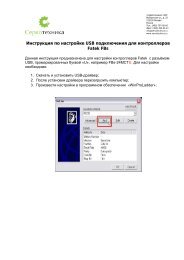You also want an ePaper? Increase the reach of your titles
YUMPU automatically turns print PDFs into web optimized ePapers that Google loves.
Control word conflictsThe control word provides a method of writing to multiple bit parametersusing one data word. If one of the cyclic data channels is writing to thecontrol word, the following bit parameters for each Drive must not becontrolled by any digital inputs.UnidriveMentor II#6.15 #1.46 #1.11 #5.17#6.30 #18.31 #1.12 #15.21#6.31 #18.32 #1.13 #15.22#6.32 #18.33 #2.02 #15.23#1.45 #4.10 #15.25#4.12 #15.29#4.13 #15.315.6 Changing the parameter mappingIf any mapping parameters are changed, the new values only take effectafter the UD70/UD73 or MD24 has been reset. On Unidrive, a soft reset can begenerated by setting #MM.00 to 1070 and pressing the red RESET button onthe keypad. The MD24 can be reset using the RESET button on the Mentor IIkeypad. (Note: if the Drive is enabled then a reset sequence will not begenerated).To keep any mapping changes permanently, (i.e. retained after power-down)the parameters must be stored.5.7 Saving Unidrive parametersMenu 1 through 19All parameters in these menus are saved in the EEPROM in the Unidrive. Toinitiate the non-volatile save sequence, set #MM.00 to 1000 and press thered RESET button on the keypad.Menu 20 and PLC parametersAll menu 20 parameters and PLC parameters (_Pxx% and _Qxx%) are storedin the FLASH memory of the UD70 in the large option module. To initiate thenon-volatile save sequence for these parameters, set #17.19 to 1. The UD70will then save menu 20, clear #17.19 back to zero and reset. The UD73<strong>Profibus</strong>-<strong>DP</strong> interface will also be reset. These parameters can also be storedautomatically at power-down, by setting #17.20 to 1.<strong>Profibus</strong>–<strong>DP</strong>Issue code: pbnu2 15




![[Instruction] Contents](https://img.yumpu.com/51325878/1/184x260/instruction-contents.jpg?quality=85)