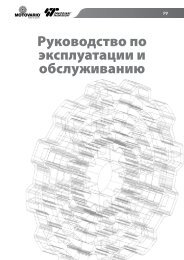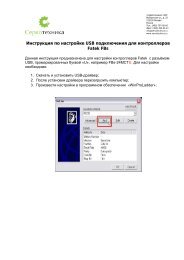You also want an ePaper? Increase the reach of your titles
YUMPU automatically turns print PDFs into web optimized ePapers that Google loves.
6 Non-cyclic data channelThe non-cyclic data channel provides the controlling PLC with a method ofreading from or writing to any parameter within the Drive. This channel canbe used for single infrequent data transfers, or uploading and downloadingparameter sets for a particular node. This would allow the PLC program detectnew or replacement nodes, and download the required parameter set.6.1 Non-cyclic data transmissionThe non-cyclic data channel uses IN and OUT word 0 on each cycle of thenetwork. Messages are transmitted word by word over consecutivenetwork cycles, as defined by the sub-protocol. Both read and writecommands take 4 network cycles to complete.6.2 Non-cyclic sub-protocolEach non-cyclic word or telegram is split into 2 bytes to implement the subprotocol.The high byte is used as a control byte, and defines a read or writecycle, and contains a “stamp” to indicate which telegram it is in the message.When the node responds, another bit is used to indicate success or failure ofthe message.b15 b14 b13 b12 b11 b10 b9 b8R/W Error X X Stamp numberb7 b6 b5 b4 b3 b2 b1 b0Data Data Data Data Data Data Data DataBit Function Values Description0 to 7 Data 0 to 255 Depends on the stamp number of thetelegram. This byte contains either the menunumber, parameter number, data high ordata low bytes.8 to 11 Stamp number 1 to 4 indicates the stamp number of the word.This shows which part of the message iscurrently in progress.12, 13 Not Used Not used Not used. These should be set to 0.14 Error 0 = Data OK1 = Error15 Read/Write 0 = Write1 = ReadIndicates the success or failure of themessage. Failure could occur if theparameter does not exist, or is a read-only orwrite-only parameter.Defines whether the data word is part of aREAD or WRITE cycle is in progress.NOTE: X = don’t care. Generally, these bits will be set to 0.<strong>Profibus</strong>–<strong>DP</strong>Issue code: pbnu2 21




![[Instruction] Contents](https://img.yumpu.com/51325878/1/184x260/instruction-contents.jpg?quality=85)