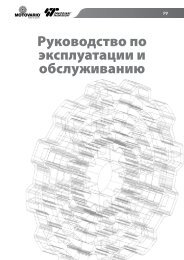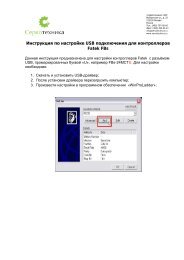Create successful ePaper yourself
Turn your PDF publications into a flip-book with our unique Google optimized e-Paper software.
Example Unidrive control word valuesMentor II15 14 13 12 11 10 9 8 7 6 5 4 3 2 1 0 Value Action0 0 0 0 0 0 1 0 0 0 0 0 0 0 0 0 0x0200 Drive disable0 0 0 1 1 1 1 0 0 0 0 0 0 0 0 1 0x1E01 Enabled + stopped0 0 0 1 1 1 1 0 0 0 0 0 0 0 1 1 0x1E03 Enabled + run fwd0 0 0 1 1 1 1 0 0 0 0 0 1 0 1 1 0x1E0B Enabled + run rev0 0 0 1 1 1 1 0 0 0 0 0 0 1 1 1 0x1E07 Enabled + jogThe control word on Mentor II can be mapped to any OUT channel by settingthe appropriate mapping parameter to 1940.b15 b14 b13 b12 b11 b10 b9 b8Valid #15.31 #15.29 #15.25 Reset #15.23 #15.22 #15.21b7 b6 b5 b4 b3 b2 b1 b0#2.02 #5.17 #4.13 #4.12 #1.13 #1.12 #1.11 #4.10The VALID bit (b15) must be set to 1 for the Mentor II to accept andimplement the message. The RESET bit will reset the Drive from a tripcondition. NOTE: the reset sequence on Mentor II takes approximately 3seconds, and the Drive Healthy signal is not returned until the sequence hasfinished.Digital input control of the logic functions (#1.11 - #1.13) must be disabled bysetting #8.21 to 1. The logic bits have the following functions:ParameterFunction#1.11 RUN PERMIT Must be set to 1 for the Drive to run.#1.12 DIRECTION Direction will be forwards if set to 0, and reverse whenset to 1.#1.13 INCH Selects the Inch reference (#1.05) when set to 1.#5.17 INHIBIT FIRING PULSES Set to 1 to enable the thyristor bridge firingpulses.(See Mentor II manual for more information.)<strong>Profibus</strong>–<strong>DP</strong>Issue code: pbnu2 17




![[Instruction] Contents](https://img.yumpu.com/51325878/1/184x260/instruction-contents.jpg?quality=85)