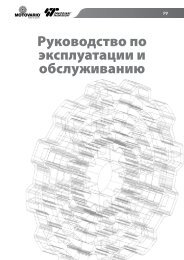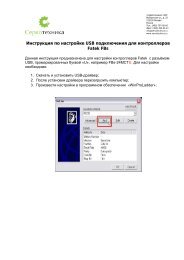Create successful ePaper yourself
Turn your PDF publications into a flip-book with our unique Google optimized e-Paper software.
2 Mechanical installationImportantThe Unidrive or Mentor II must be disconnected from themains supply before installing or removing an optionmodule.2.1 Unidrive1 Isolate the Drive from the mains supply and allow 5 minutes for the DCBus capacitors to discharge.2 Insert Large Option Module as shown below. Ensure that it is correctlyinserted. The module will click firmly into place.3 To remove the module, pull on the black tab, and the module willdisengage from the connector and pull out of the Drive.<strong>Profibus</strong>–<strong>DP</strong>Issue code: pbnu2 3


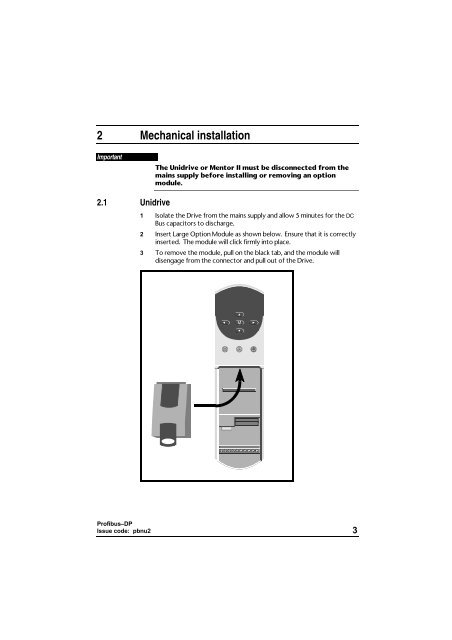

![[Instruction] Contents](https://img.yumpu.com/51325878/1/184x260/instruction-contents.jpg?quality=85)