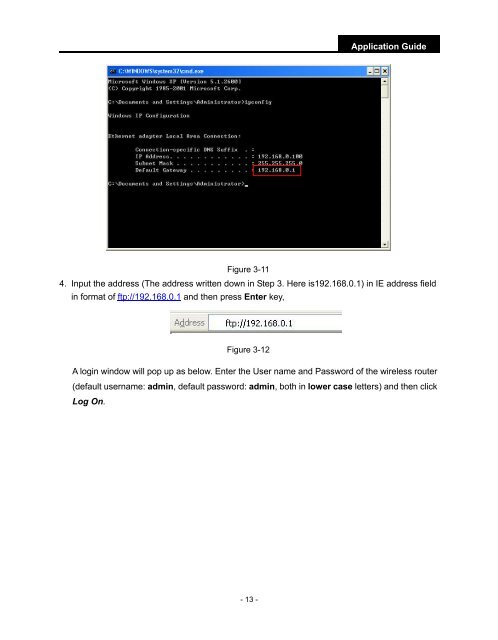Configuration and Access of FTP Server - TP-Link
Configuration and Access of FTP Server - TP-Link
Configuration and Access of FTP Server - TP-Link
- No tags were found...
You also want an ePaper? Increase the reach of your titles
YUMPU automatically turns print PDFs into web optimized ePapers that Google loves.
Application GuideFigure 3-114. Input the address (The address written down in Step 3. Here is192.168.0.1) in IE address fieldin format <strong>of</strong> ftp://192.168.0.1 <strong>and</strong> then press Enter key,Figure 3-12A login window will pop up as below. Enter the User name <strong>and</strong> Password <strong>of</strong> the wireless router(default username: admin, default password: admin, both in lower case letters) <strong>and</strong> then clickLog On.- 13 -