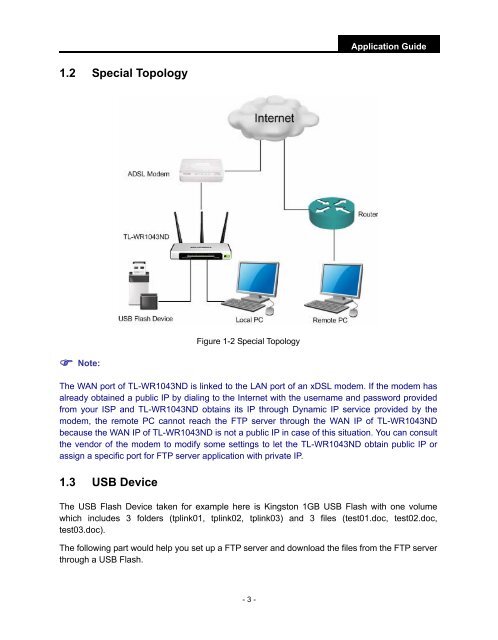Configuration and Access of FTP Server - TP-Link
Configuration and Access of FTP Server - TP-Link
Configuration and Access of FTP Server - TP-Link
- No tags were found...
Create successful ePaper yourself
Turn your PDF publications into a flip-book with our unique Google optimized e-Paper software.
Application Guide1.2 Special TopologyFigure 1-2 Special Topology Note:The WAN port <strong>of</strong> TL-WR1043ND is linked to the LAN port <strong>of</strong> an xDSL modem. If the modem hasalready obtained a public IP by dialing to the Internet with the username <strong>and</strong> password providedfrom your ISP <strong>and</strong> TL-WR1043ND obtains its IP through Dynamic IP service provided by themodem, the remote PC cannot reach the <strong>F<strong>TP</strong></strong> server through the WAN IP <strong>of</strong> TL-WR1043NDbecause the WAN IP <strong>of</strong> TL-WR1043ND is not a public IP in case <strong>of</strong> this situation. You can consultthe vendor <strong>of</strong> the modem to modify some settings to let the TL-WR1043ND obtain public IP orassign a specific port for <strong>F<strong>TP</strong></strong> server application with private IP.1.3 USB DeviceThe USB Flash Device taken for example here is Kingston 1GB USB Flash with one volumewhich includes 3 folders (tplink01, tplink02, tplink03) <strong>and</strong> 3 files (test01.doc, test02.doc,test03.doc).The following part would help you set up a <strong>F<strong>TP</strong></strong> server <strong>and</strong> download the files from the <strong>F<strong>TP</strong></strong> serverthrough a USB Flash.- 3 -