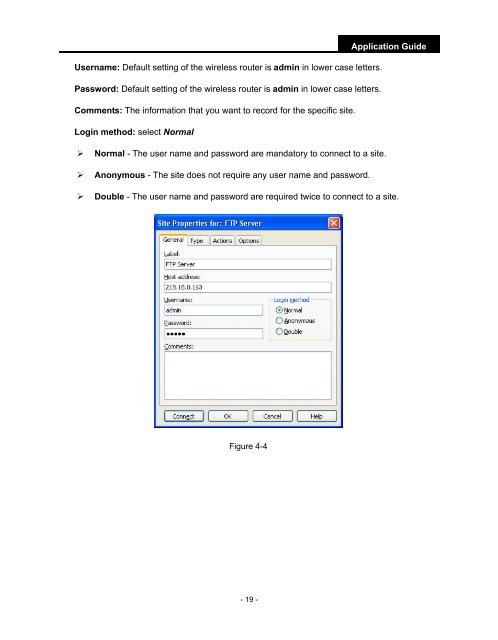Configuration and Access of FTP Server - TP-Link
Configuration and Access of FTP Server - TP-Link
Configuration and Access of FTP Server - TP-Link
- No tags were found...
Create successful ePaper yourself
Turn your PDF publications into a flip-book with our unique Google optimized e-Paper software.
Application GuideUsername: Default setting <strong>of</strong> the wireless router is admin in lower case letters.Password: Default setting <strong>of</strong> the wireless router is admin in lower case letters.Comments: The information that you want to record for the specific site.Login method: select Normal‣ Normal - The user name <strong>and</strong> password are m<strong>and</strong>atory to connect to a site.‣ Anonymous - The site does not require any user name <strong>and</strong> password.‣ Double - The user name <strong>and</strong> password are required twice to connect to a site.Figure 4-4- 19 -