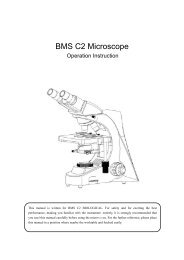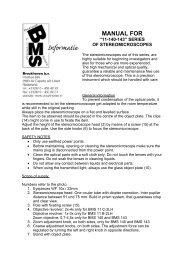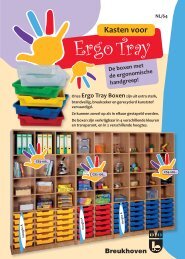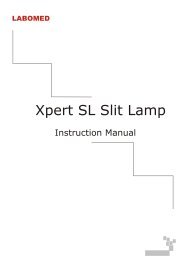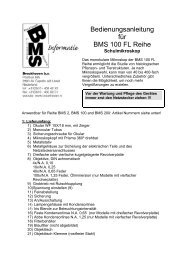Pixel Pro
Pixel Pro
Pixel Pro
You also want an ePaper? Increase the reach of your titles
YUMPU automatically turns print PDFs into web optimized ePapers that Google loves.
<strong>Pixel</strong> <strong>Pro</strong>4.0 Preparation for Software Installation:Labomed Microscope cameras are operated using <strong>Pixel</strong> <strong>Pro</strong> application software. For safeinstallation make sure that your computer fulfills all the requirements of hardware and software withrespect to you operating systems. During the installation, do not interrupt the installation process.4.1 <strong>Pixel</strong> <strong>Pro</strong> Components<strong>Pixel</strong> <strong>Pro</strong> installation will install the following components on your system.<strong>Pixel</strong> <strong>Pro</strong> for camera and driversMicrosoft .NET 3.5DirectX RuntimeAfter the installation, .Net 3.5 and DirectX will be the part of your operating system and will not beable to uninstall until you reinstall you Windows. Installation CD has all the required components torun this application on customer’s PC but system Updates will always be the customer responsibility.4.2 Windows Updates Requirement:All versions of Windows XP should have their upgrades with Service Pack 3(SP3) other wise you willbe able to install the software through installation CD but <strong>Pixel</strong> <strong>Pro</strong> application will not run on yourPC. Below is the <strong>Pixel</strong> <strong>Pro</strong> service pack requirement chart.Operating System Latest Service Pack <strong>Pixel</strong> <strong>Pro</strong> RequirementWindows XP Service Pack 3 SP 3 & .NET 3.5 SP1Windows Vista Service Pack 2 SP 1Windows 7 Service Pack 1 NoneA system with Windows XP operating systems requires service pack 3 before <strong>Pixel</strong> <strong>Pro</strong> Installation.To check your windows update please follows these stepsClick on start MenuGo to All <strong>Pro</strong>gramsClick on Windows Update Icon13 Labomed <strong>Pixel</strong><strong>Pro</strong> User Manual