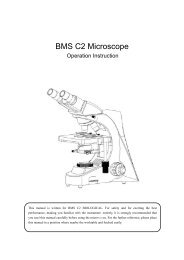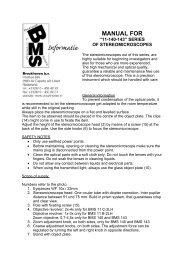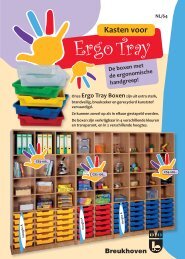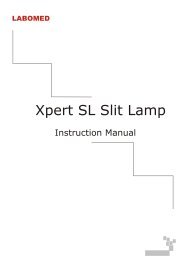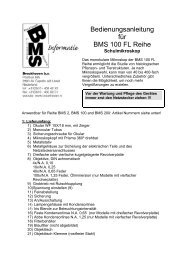Pixel Pro
Pixel Pro
Pixel Pro
You also want an ePaper? Increase the reach of your titles
YUMPU automatically turns print PDFs into web optimized ePapers that Google loves.
<strong>Pixel</strong> <strong>Pro</strong>This sections display the captured images or images from gallery.7.6 Register Tabs:Register tabs is based on six segments of image processing tools which allow user• Change image resolutions• Set exposure on auto or manual• Set white balance on auto and manual• Brightness, contrast, saturation, and sharpness of live image• Display captured image properties• Allow user to capture videos7.7 Capture:Click on “Capture” the camera will capture an image. Captured image isdisplayed in the gallery area and also save in output folder.Before capturing the image, User needs to set the “Target Folder to Save Images” Where yourimages will be stored for your current sessionTo avoid any errors, user needs to select “Setting” from Register Tabs26 Labomed <strong>Pixel</strong><strong>Pro</strong> User Manual