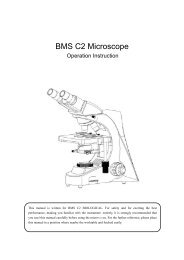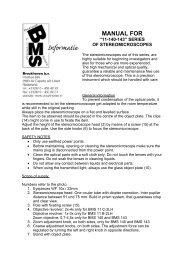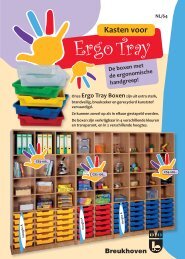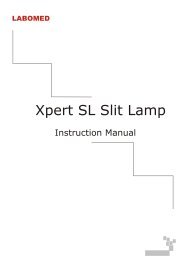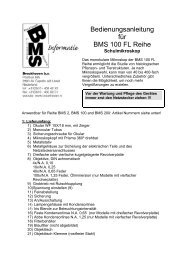Pixel Pro
Pixel Pro
Pixel Pro
Create successful ePaper yourself
Turn your PDF publications into a flip-book with our unique Google optimized e-Paper software.
<strong>Pixel</strong> <strong>Pro</strong>line tool.Drag this tool to draw a standard line. Arrow style and Border color can also be use with8.6.5 Rectangle:Dragging this tool draws a standard rectangle. Border and Fill tool can also be use withrectangle tool.8.6.6 Circle:Dragging this tool draw a circle. Border and Fill tool can also be use with rectangle tool.Border and Fill tool can also use with8.6.7 Pencil:toolDragging this tool draw any design on captured image. Only border tool also use with this8.6.8 Polygon:Dragging this tool will allow user to draw a shape with as many sides required. Onlyborder tool can be use with this tool.8.6.9 Text:38 Labomed <strong>Pixel</strong><strong>Pro</strong> User Manual