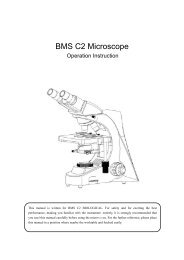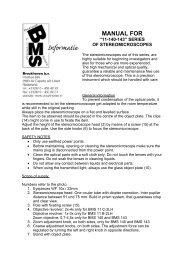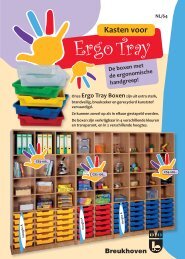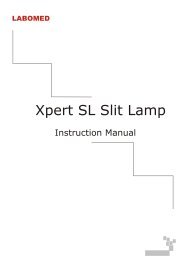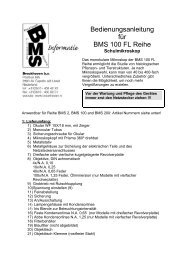Pixel Pro
Pixel Pro
Pixel Pro
Create successful ePaper yourself
Turn your PDF publications into a flip-book with our unique Google optimized e-Paper software.
<strong>Pixel</strong> <strong>Pro</strong>When the folder is changed, the gallery section is updated automatically, and the images saved inthe selected folder are displayed.7.12 Deleting Images from Gallery:In “Live Mode” or “Gallery Mode” user can delete images which were captured in current session orloaded from any folder except the system directory folders like a <strong>Pixel</strong> <strong>Pro</strong> Icon image saved onC:\<strong>Pro</strong>gram Files\Labomed\<strong>Pixel</strong><strong>Pro</strong>With “Right Click” on the image “Delete” appears that has to be clicked to delete the selectedimage. “Double Click” on Image will take user to “Annotation Mode Window”7.13 Reset:Reset will reset all the parameters of camera.7.14 Save:Click on “Save” will save the current live image in selected folder and appear in gallerysection. If “Auto Save” in “File Option” is checked under “Setting” tab than the image will bedirectly save to the target folder with default JPG extension29 Labomed <strong>Pixel</strong><strong>Pro</strong> User Manual