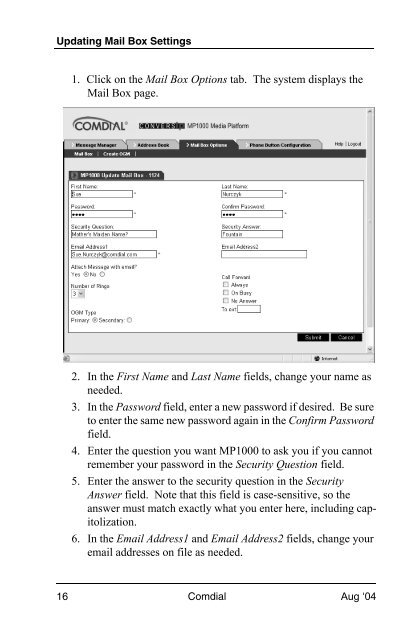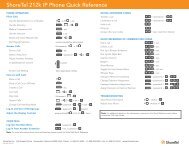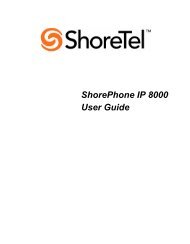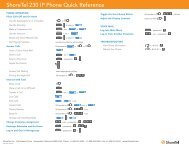Create successful ePaper yourself
Turn your PDF publications into a flip-book with our unique Google optimized e-Paper software.
Updating Mail Box Settings<br />
1. Click on the Mail Box Options tab. The system displays the<br />
Mail Box page.<br />
2. In the First Name and Last Name fields, change your name as<br />
needed.<br />
3. In the Password field, enter a new password if desired. Be sure<br />
to enter the same new password again in the Confirm Password<br />
field.<br />
4. Enter the question you want <strong>MP1000</strong> to ask you if you cannot<br />
remember your password in the Security Question field.<br />
5. Enter the answer to the security question in the Security<br />
Answer field. Note that this field is case-sensitive, so the<br />
answer must match exactly what you enter here, including capitolization.<br />
6. In the Email Address1 and Email Address2 fields, change your<br />
email addresses on file as needed.<br />
16 Comdial Aug ‘04