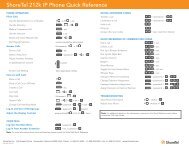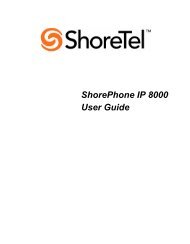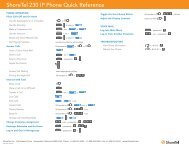You also want an ePaper? Increase the reach of your titles
YUMPU automatically turns print PDFs into web optimized ePapers that Google loves.
CONVERSip <strong>MP1000</strong> <strong>User</strong><br />
3. ASSIGNING YOUR EP300’S<br />
PROGRAMMABLE BUTTONS<br />
The <strong>MP1000</strong> system allows you to customize your EP300 buttons to<br />
meet your specific needs.<br />
The EP300 has either 12 or 24 programmable buttons located beneath<br />
the LCD display. All of these buttons may not be available to you<br />
because your System Administrator has priority in setting these<br />
buttons. If a button is not available for your personal settings, the<br />
system displays it as grayed out and does not allow you to select settings.<br />
For each button, you can choose to set it to someone in your Address<br />
Book, or you can set it as a Direct <strong>Station</strong> Selector/Busy Line Field<br />
(DSS/BLF). If you set it as a DSS/BLF, the system lights the button<br />
when the line mapped to it is busy; you can also direct dial that line<br />
by pressing the button.<br />
1. Click on the Phone Button Configuration tab. The system displays<br />
the Phone Button Configuration page.<br />
Aug ‘04 Comdial 21