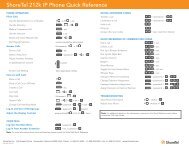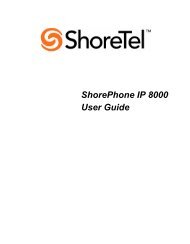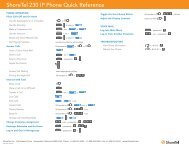You also want an ePaper? Increase the reach of your titles
YUMPU automatically turns print PDFs into web optimized ePapers that Google loves.
A<br />
address book 23<br />
Assigning Your EP300’s Programmable<br />
Buttons 21<br />
attachments, voice mail 17<br />
B<br />
buttons, assigning programmable 21<br />
C<br />
Changing Your Personal Information 15<br />
Controlling Voice Mail Attachments 17<br />
Creating a New OGM Using Your<br />
PC 19<br />
Customizing Your Outgoing<br />
Message 18<br />
D<br />
Deleting Messages 30<br />
F<br />
Forwarding Calls 17<br />
Forwarding Messages 27<br />
L<br />
listening to messages 25<br />
Logging On 11<br />
M<br />
mail box, updating 15<br />
message manager, using 25<br />
messages, deleting 30<br />
messages, forwarding 27<br />
INDEX<br />
CONVERSip <strong>MP1000</strong> <strong>User</strong><br />
messages, outgoing 18<br />
messages, replying to 29<br />
messages, viewing and listening to 25<br />
mu-law 19<br />
Aug ‘04 Comdial 31<br />
O<br />
OGM, creating via PC 19<br />
OGM, setting 18<br />
outgoing messages, customizing 18<br />
P<br />
personal information, changing 15<br />
programmable buttons, assigning 21<br />
R<br />
Replying to Messages 29<br />
S<br />
Setting the Current OGM 18<br />
Setting Up Your Address Book 23<br />
U<br />
u-law 19<br />
Updating Mail Box Settings 15<br />
Using the Message Manager 25<br />
V<br />
Viewing and Listening to Your<br />
Messages 25<br />
voice mail attachments 17