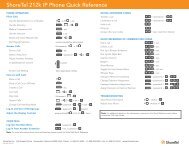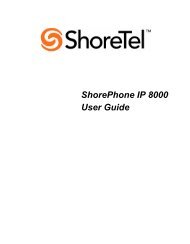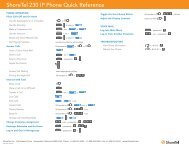You also want an ePaper? Increase the reach of your titles
YUMPU automatically turns print PDFs into web optimized ePapers that Google loves.
CONVERSip <strong>MP1000</strong> <strong>User</strong><br />
2.1.1 CONTROLLING VOICE MAIL ATTACHMENTS<br />
The Attach message with email? field allows you to instruct the<br />
system to attach sound files to email new message notifications.<br />
If you set this field to Yes, the system attaches a file containing the<br />
voice mail message to the email notification it sends to your inbox.<br />
You can then click on this file from the email to listen to the voice<br />
mail message. Your other choices for listening to your voice messages<br />
include using the IP endpoint (EP300 or EP200) and using the<br />
Message Manager. The voice file is a .wav file; your PC uses<br />
whatever sound device it has installed to play the message.<br />
If you set this field to No, the system sends only the email notification<br />
to your inbox when you receive a new voice mail message. You can<br />
only listen to the message by using your endpoint to retrieve the<br />
message, or by logging on to the <strong>User</strong> Interface and using the<br />
Message Manager tool.<br />
For details on retrieving messages using your EP300, see the<br />
CONVERSip EP300 Voice IP Endpoint for <strong>MP1000</strong> <strong>User</strong> <strong>Guide</strong>. For<br />
details on the Message Manager, see Section 5., Using the Message<br />
Manager.<br />
2.1.2 FORWARDING CALLS<br />
The <strong>MP1000</strong> system allows you to specify where to forward<br />
incoming calls:<br />
• when you are already on the phone,<br />
• when you do not answer after a set number of rings, or<br />
• when you want to automatically forward all of your incoming<br />
calls.<br />
To set these options, use the Call Forward and Number of Rings fields<br />
on the Mail Box page.<br />
1. In the Number of Rings field, set when you want the system to<br />
take action on unanswered incoming calls. Valid choices<br />
include 1 through 5 rings. The default is 3 rings.<br />
Aug ‘04 Comdial 17