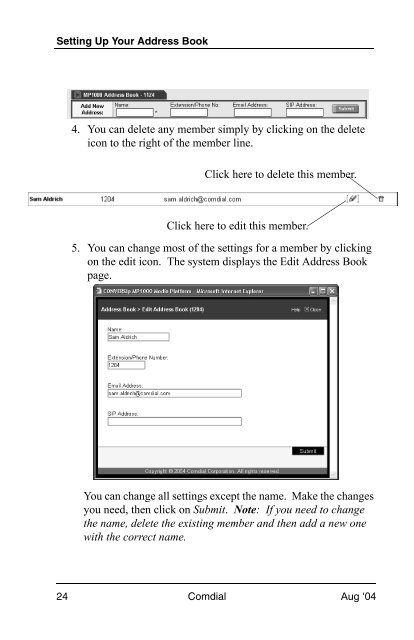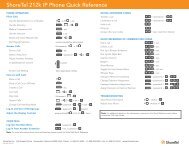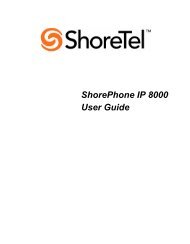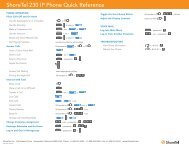You also want an ePaper? Increase the reach of your titles
YUMPU automatically turns print PDFs into web optimized ePapers that Google loves.
Setting Up Your Address Book<br />
4. You can delete any member simply by clicking on the delete<br />
icon to the right of the member line.<br />
Click here to delete this member.<br />
Click here to edit this member.<br />
5. You can change most of the settings for a member by clicking<br />
on the edit icon. The system displays the Edit Address Book<br />
page.<br />
You can change all settings except the name. Make the changes<br />
you need, then click on Submit. Note: If you need to change<br />
the name, delete the existing member and then add a new one<br />
with the correct name.<br />
24 Comdial Aug ‘04