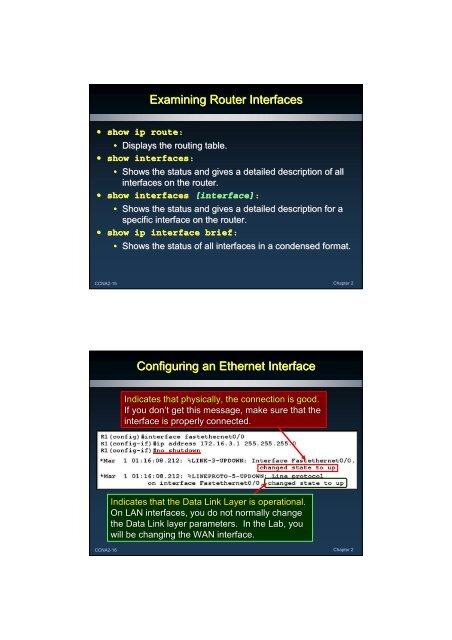Chapter 2 Static Routing
Chapter 2 Static Routing
Chapter 2 Static Routing
You also want an ePaper? Increase the reach of your titles
YUMPU automatically turns print PDFs into web optimized ePapers that Google loves.
Examining Router Interfaces• show ip route:• Displays the routing table.• show interfaces:• Shows the status and gives a detailed description of allinterfaces on the router.• show interfaces [interface]:• Shows the status and gives a detailed description for aspecific interface on the router.• show ip interface brief:• Shows the status of all interfaces in a condensed format.CCNA2-15 <strong>Chapter</strong> 2Configuring an Ethernet InterfaceIndicates that physically, the connection is good.If you don’t t get this message, make sure that theinterface is properly connected.Indicates that the Data Link Layer is operational.On LAN interfaces, you do not normally changethe Data Link layer parameters. In the Lab, youwill be changing the WAN interface.CCNA2-16 <strong>Chapter</strong> 2