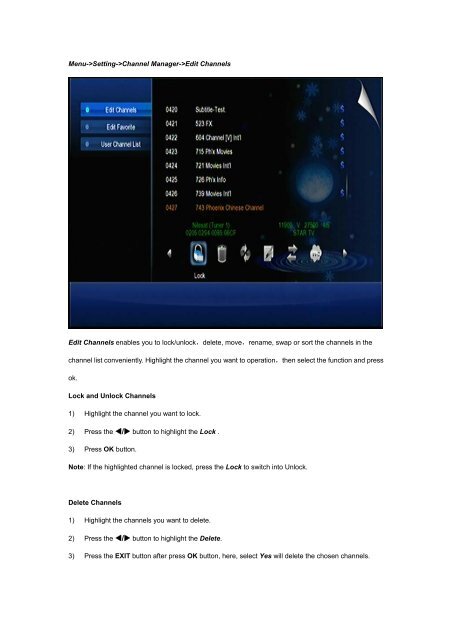Create successful ePaper yourself
Turn your PDF publications into a flip-book with our unique Google optimized e-Paper software.
Menu-><strong>Setting</strong>->Channel Manager->Edit Channels<br />
Edit Channels enables you to lock/unlock,delete, move,rename, swap or sort the channels in the<br />
channel list conveniently. Highlight the channel you want to operation,then select the function and press<br />
ok.<br />
Lock and Unlock Channels<br />
1) Highlight the channel you want to lock.<br />
2) Press the �/� button to highlight the Lock .<br />
3) Press OK button.<br />
Note: If the highlighted channel is locked, press the Lock to switch into Unlock.<br />
Delete Channels<br />
1) Highlight the channels you want to delete.<br />
2) Press the �/� button to highlight the Delete.<br />
3) Press the EXIT button after press OK button, here, select Yes will delete the chosen channels.