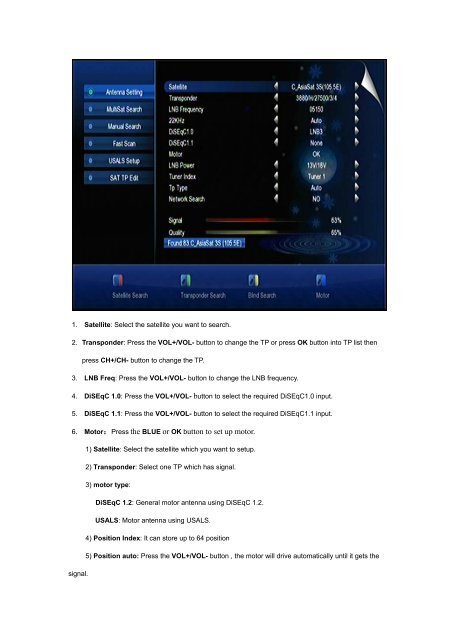Create successful ePaper yourself
Turn your PDF publications into a flip-book with our unique Google optimized e-Paper software.
1. Satellite: Select the <strong>sat</strong>ellite you want to search.<br />
2. Transponder: Press the VOL+/VOL- button to change the TP or press OK button into TP list then<br />
press CH+/CH- button to change the TP.<br />
3. LNB Freq: Press the VOL+/VOL- button to change the LNB frequency.<br />
4. DiSEqC 1.0: Press the VOL+/VOL- button to select the required DiSEqC1.0 input.<br />
5. DiSEqC 1.1: Press the VOL+/VOL- button to select the required DiSEqC1.1 input.<br />
6. Motor:Press the BLUE or OK button to set up motor.<br />
signal.<br />
1) Satellite: Select the <strong>sat</strong>ellite which you want to setup.<br />
2) Transponder: Select one TP which has signal.<br />
3) motor type:<br />
DiSEqC 1.2: General motor antenna using DiSEqC 1.2.<br />
USALS: Motor antenna using USALS.<br />
4) Position Index: It can store up to 64 position<br />
5) Position auto: Press the VOL+/VOL- button , the motor will drive automatically until it gets the