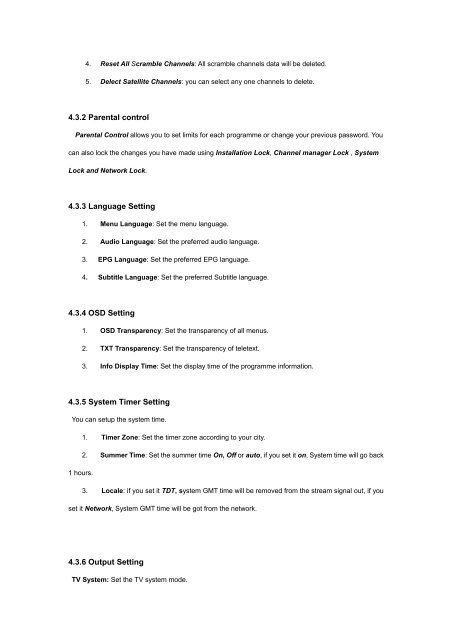You also want an ePaper? Increase the reach of your titles
YUMPU automatically turns print PDFs into web optimized ePapers that Google loves.
4. Reset All Scramble Channels: All scramble channels data will be deleted.<br />
5. Delect Satellite Channels: you can select any one channels to delete.<br />
4.3.2 Parental control<br />
Parental Control allows you to set limits for each programme or change your previous password. You<br />
can also lock the changes you have made using Installation Lock, Channel manager Lock , System<br />
Lock and Network Lock.<br />
4.3.3 Language <strong>Setting</strong><br />
1. Menu Language: Set the menu language.<br />
2. Audio Language: Set the preferred audio language.<br />
3. EPG Language: Set the preferred EPG language.<br />
4. Subtitle Language: Set the preferred Subtitle language.<br />
4.3.4 OSD <strong>Setting</strong><br />
1. OSD Transparency: Set the transparency of all menus.<br />
2. TXT Transparency: Set the transparency of teletext.<br />
3. Info Display Time: Set the display time of the programme information.<br />
4.3.5 System Timer <strong>Setting</strong><br />
You can setup the system time.<br />
1 hours.<br />
1. Timer Zone: Set the timer zone according to your city.<br />
2. Summer Time: Set the summer time On, Off or auto, if you set it on, System time will go back<br />
3. Locale: if you set it TDT, system GMT time will be removed from the stream signal out, if you<br />
set it Network, System GMT time will be got from the network.<br />
4.3.6 Output <strong>Setting</strong><br />
TV System: Set the TV system mode.