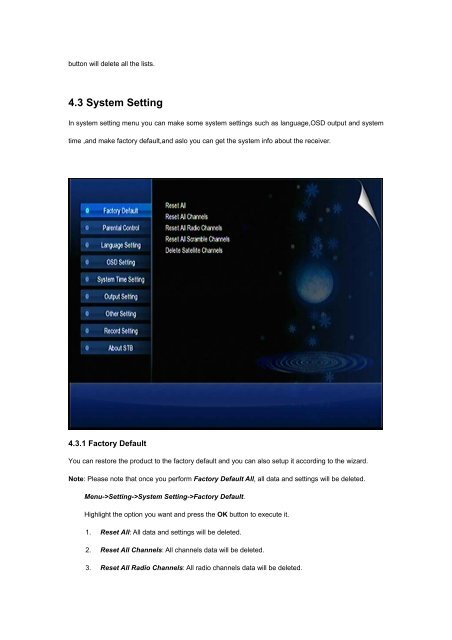Create successful ePaper yourself
Turn your PDF publications into a flip-book with our unique Google optimized e-Paper software.
utton will delete all the lists.<br />
4.3 System <strong>Setting</strong><br />
In system setting menu you can make some system settings such as language,OSD output and system<br />
time ,and make factory default,and aslo you can get the system info about the receiver.<br />
4.3.1 Factory Default<br />
You can restore the product to the factory default and you can also setup it according to the wizard.<br />
Note: Please note that once you perform Factory Default All, all data and settings will be deleted.<br />
Menu-><strong>Setting</strong>->System <strong>Setting</strong>->Factory Default.<br />
Highlight the option you want and press the OK button to execute it.<br />
1. Reset All: All data and settings will be deleted.<br />
2. Reset All Channels: All channels data will be deleted.<br />
3. Reset All Radio Channels: All radio channels data will be deleted.