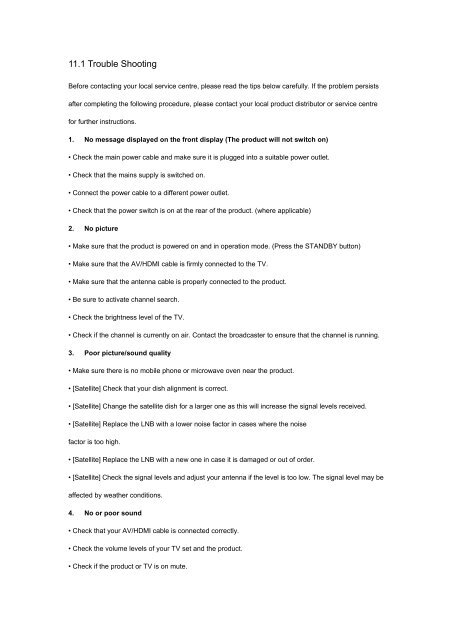Create successful ePaper yourself
Turn your PDF publications into a flip-book with our unique Google optimized e-Paper software.
11.1 Trouble Shooting<br />
Before contacting your local service centre, please read the tips below carefully. If the problem persists<br />
after <strong>com</strong>pleting the following procedure, please contact your local product distributor or service centre<br />
for further instructions.<br />
1. No message displayed on the front display (The product will not switch on)<br />
• Check the main power cable and make sure it is plugged into a suitable power outlet.<br />
• Check that the mains supply is switched on.<br />
• Connect the power cable to a different power outlet.<br />
• Check that the power switch is on at the rear of the product. (where applicable)<br />
2. No picture<br />
• Make sure that the product is powered on and in operation mode. (Press the STANDBY button)<br />
• Make sure that the AV/HDMI cable is firmly connected to the TV.<br />
• Make sure that the antenna cable is properly connected to the product.<br />
• Be sure to activate channel search.<br />
• Check the brightness level of the TV.<br />
• Check if the channel is currently on air. Contact the broadcaster to ensure that the channel is running.<br />
3. Poor picture/sound quality<br />
• Make sure there is no mobile phone or microwave oven near the product.<br />
• [Satellite] Check that your dish alignment is correct.<br />
• [Satellite] Change the <strong>sat</strong>ellite dish for a larger one as this will increase the signal levels received.<br />
• [Satellite] Replace the LNB with a lower noise factor in cases where the noise<br />
factor is too high.<br />
• [Satellite] Replace the LNB with a new one in case it is damaged or out of order.<br />
• [Satellite] Check the signal levels and adjust your antenna if the level is too low. The signal level may be<br />
affected by weather conditions.<br />
4. No or poor sound<br />
• Check that your AV/HDMI cable is connected correctly.<br />
• Check the volume levels of your TV set and the product.<br />
• Check if the product or TV is on mute.