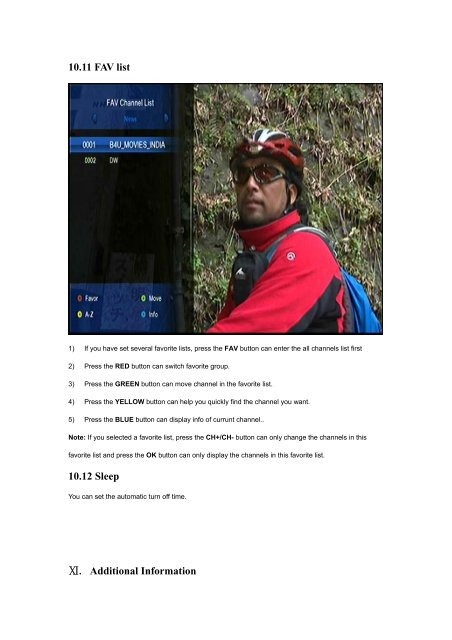Create successful ePaper yourself
Turn your PDF publications into a flip-book with our unique Google optimized e-Paper software.
10.11 FAV list<br />
1) If you have set several favorite lists, press the FAV button can enter the all channels list first<br />
2) Press the RED button can switch favorite group.<br />
3) Press the GREEN button can move channel in the favorite list.<br />
4) Press the YELLOW button can help you quickly find the channel you want.<br />
5) Press the BLUE button can display info of currunt channel..<br />
Note: If you selected a favorite list, press the CH+/CH- button can only change the channels in this<br />
favorite list and press the OK button can only display the channels in this favorite list.<br />
10.12 Sleep<br />
You can set the automatic turn off time.<br />
Ⅺ. Additional Information