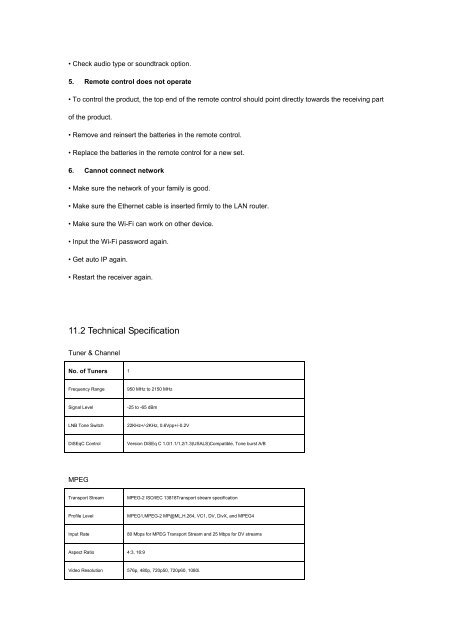You also want an ePaper? Increase the reach of your titles
YUMPU automatically turns print PDFs into web optimized ePapers that Google loves.
• Check audio type or soundtrack option.<br />
5. Remote control does not operate<br />
• To control the product, the top end of the remote control should point directly towards the receiving part<br />
of the product.<br />
• Remove and reinsert the batteries in the remote control.<br />
• Replace the batteries in the remote control for a new set.<br />
6. Cannot connect network<br />
• Make sure the network of your family is good.<br />
• Make sure the Ethernet cable is inserted firmly to the LAN router.<br />
• Make sure the Wi-Fi can work on other device.<br />
• Input the Wi-Fi password again.<br />
• Get auto IP again.<br />
• Restart the receiver again.<br />
11.2 Technical Specification<br />
Tuner & Channel<br />
No. of Tuners 1<br />
Frequency Range 950 MHz to 2150 MHz<br />
Signal Level -25 to -65 dBm<br />
LNB Tone Switch 22KHz+/-2KHz, 0.6Vpp+/-0.2V<br />
DiSEqC Control Version DiSEq C 1.0/1.1/1.2/1.3(USALS)Compatible, Tone burst A/B<br />
MPEG<br />
Transport Stream MPEG-2 ISO/IEC 13818Transport stream specification<br />
Profile Level MPEG1,MPEG-2 MP@ML,H.264, VC1, DV, DivX, and MPEG4<br />
Input Rate 80 Mbps for MPEG Transport Stream and 25 Mbps for DV streams<br />
Aspect Ratio 4:3, 16:9<br />
Video Resolution 576p, 480p, 720p50, 720p60, 1080i.