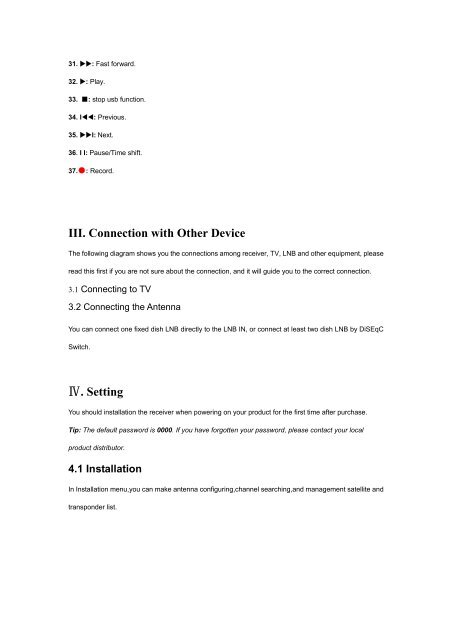Create successful ePaper yourself
Turn your PDF publications into a flip-book with our unique Google optimized e-Paper software.
31. ��: Fast forward.<br />
32. �: Play.<br />
33. ■: stop usb function.<br />
34. I��: Previous.<br />
35. ��I: Next.<br />
36. I I: Pause/Time shift.<br />
37.●: Record.<br />
III. Connection with Other Device<br />
The following diagram shows you the connections among receiver, TV, LNB and other equipment, please<br />
read this first if you are not sure about the connection, and it will guide you to the correct connection.<br />
3.1 Connecting to TV<br />
3.2 Connecting the Antenna<br />
You can connect one fixed dish LNB directly to the LNB IN, or connect at least two dish LNB by DiSEqC<br />
Switch.<br />
Ⅳ. <strong>Setting</strong><br />
You should installation the receiver when powering on your product for the first time after purchase.<br />
Tip: The default password is 0000. If you have forgotten your password, please contact your local<br />
product distributor.<br />
4.1 Installation<br />
In Installation menu,you can make antenna configuring,channel searching,and management <strong>sat</strong>ellite and<br />
transponder list.