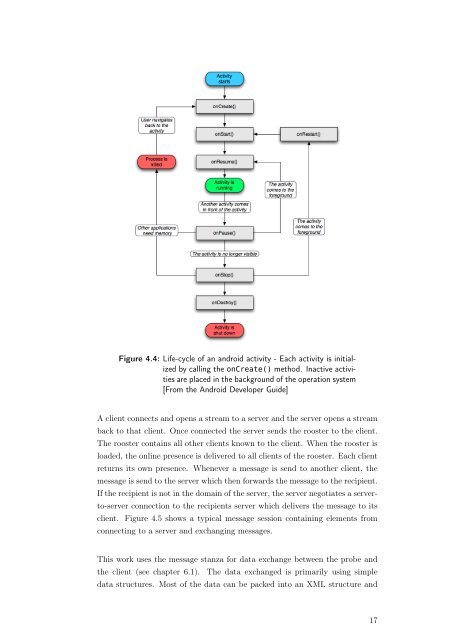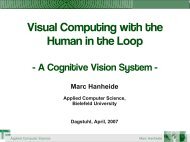System Introspection for System Analysis on Mobile Devices
System Introspection for System Analysis on Mobile Devices
System Introspection for System Analysis on Mobile Devices
You also want an ePaper? Increase the reach of your titles
YUMPU automatically turns print PDFs into web optimized ePapers that Google loves.
Figure 4.4: Life-cycle of an android activity - Each activity is initializedby calling the <strong>on</strong>Create() method. Inactive activitiesare placed in the background of the operati<strong>on</strong> system[From the Android Developer Guide]A client c<strong>on</strong>nects and opens a stream to a server and the server opens a streamback to that client. Once c<strong>on</strong>nected the server sends the rooster to the client.The rooster c<strong>on</strong>tains all other clients known to the client. When the rooster isloaded, the <strong>on</strong>line presence is delivered to all clients of the rooster. Each clientreturns its own presence. Whenever a message is send to another client, themessage is send to the server which then <str<strong>on</strong>g>for</str<strong>on</strong>g>wards the message to the recipient.If the recipient is not in the domain of the server, the server negotiates a serverto-serverc<strong>on</strong>necti<strong>on</strong> to the recipients server which delivers the message to itsclient. Figure 4.5 shows a typical message sessi<strong>on</strong> c<strong>on</strong>taining elements fromc<strong>on</strong>necting to a server and exchanging messages.This work uses the message stanza <str<strong>on</strong>g>for</str<strong>on</strong>g> data exchange between the probe andthe client (see chapter 6.1). The data exchanged is primarily using simpledata structures. Most of the data can be packed into an XML structure and17